Expertise
Inside the Inbox: Industry Insights & Email Excellence

6 Impactful Newsletter Landing Page Tips + Examples
One of the best places to get to know a customer and build their relationship with your brand is from within their inboxes. Did you know email marketing has ...
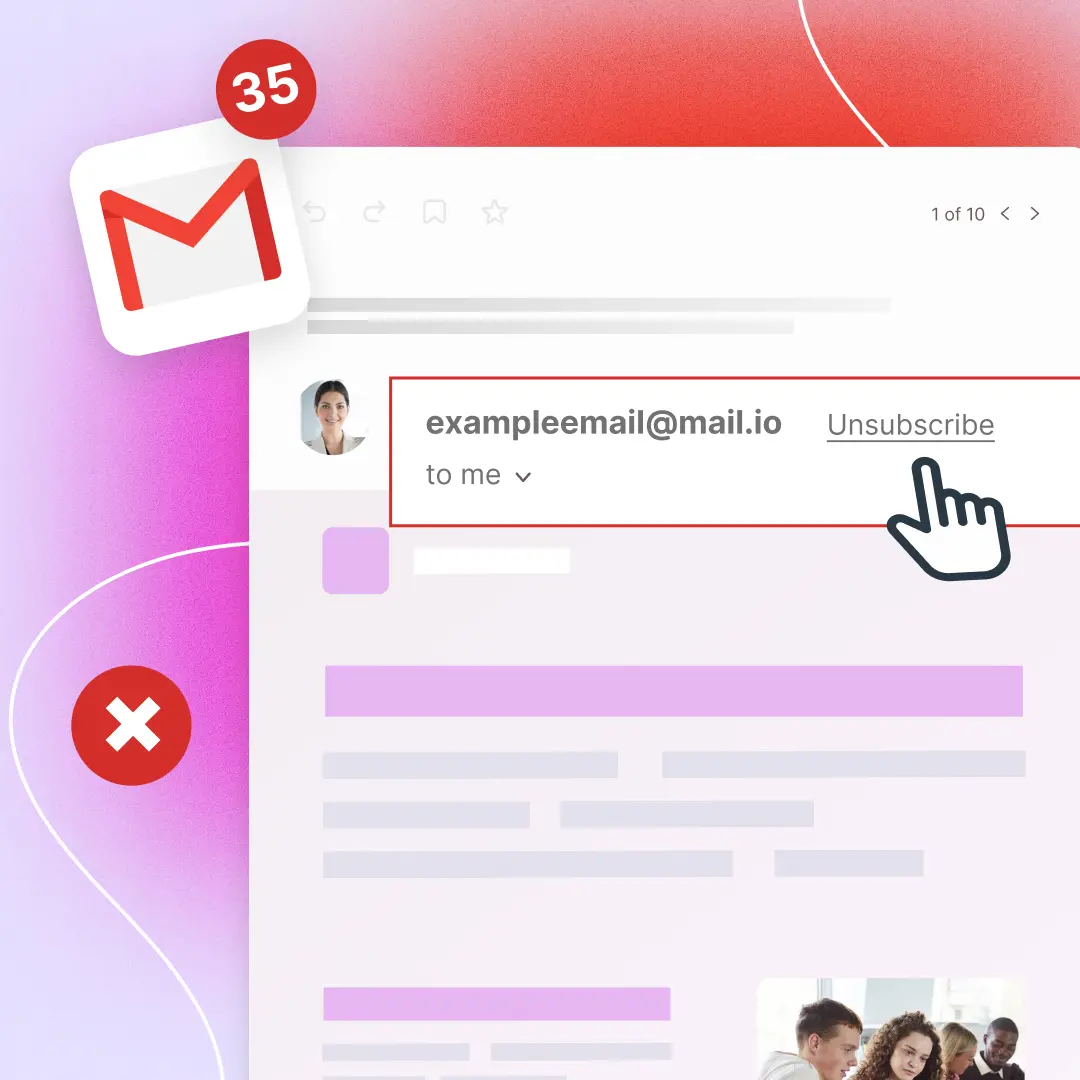
What Email Marketers Need to Know About The Gmail Unsubscribe Tool
Email marketers, stay informed about the Gmail unsubscribe tool. What you need to know to manage subscribers effectively!

5 Strategies and Templates to Convert Survey Emails
It takes time to design the perfect survey. If your survey invitation emails are ready to go, you're probably wondering: will your subscribers respond or completely ignore them? To engage your readers and boost response rates, follow these tips for sending well-designed survey invitation emails. You'll be sure to get feedback in no time!

An Email Marketer's Take on Writing Inclusive Emails
For this month's spotlight, we're featuring Beefree's very own Shivangani "Shiv" Bedi. In our search for an Email Marketing Consultant, Shiv came highly recommen...

5 Tips for Streamlining Your Team’s Email Creation Process
Creating effective and engaging emails is essential for any business looking to grow and engage with their audience. However, the email creation process can ...

Award Winning Email Marketer Shares Email Marketing Predictions
Can you walk us through your journey as an email marketer and what led to you being at Parcel?
As with most email marketers, my journey has been windy and in...

10 Ways to Skyrocket Your Remote Team's Productivity
High remote team productivity is essential for the success of a company. While remote teams could be geographically apart, they must work together to achieve...

7 Tips for Collaborating on Email Campaigns With a Remote Team
Collaborating with a remote team comes with its challenges. From ensuring you’re giving and receiving effective feedback to using the right tools for your te...

8 Tips for Creating a High Converting Landing Page
Creating engaging high-converting landing pages is an essential part of any digital marketing strategy. Your page needs to convert visitors into customers. O...

The Non-Marketer’s Guide to Writing Emails Like a Copywriter
Why aren't people reading my emails?!
You just sent a very important email communication to a group of stakeholders. And you know its good and thorough. Ever...

3 Tips for More Diverse and Inclusive Emails
It is no secret that over the last decade, there has been a focus on prioritizing diversity, equity, and inclusion. We have seen this shift in the workplace ...

3 Steps to Create a Free Email Marketing Campaign
Email marketing is an essential part of your business, but it's something that can get expensivevery quickly. How can you create an email marketing campaign ...

Stay informed on all email trends
From the latest creative design strategies that inspire your next campaign to industry best practices and tech advancements, our newsletter is the go-to for all things creation.
Thank you! Your submission has been received!
Oops! Something went wrong while submitting the form.
By clicking Subscribe you're agreeing with our Privacy Policy