HTML Email Templates for Mailchimp
Browse Beefree's catalog of beautiful and responsive HTML templates for Mailchimp. Select your favorite and effortlessly customize it to match your brand guidelines with the drag and drop feature. No coding expertise needed!
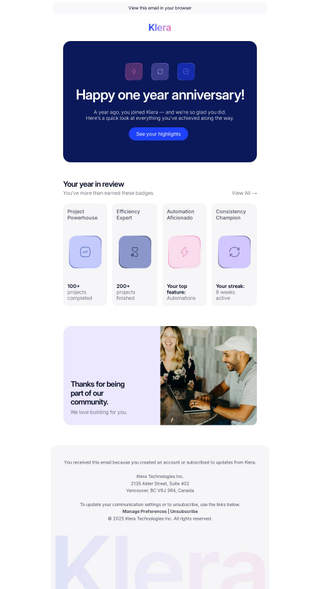
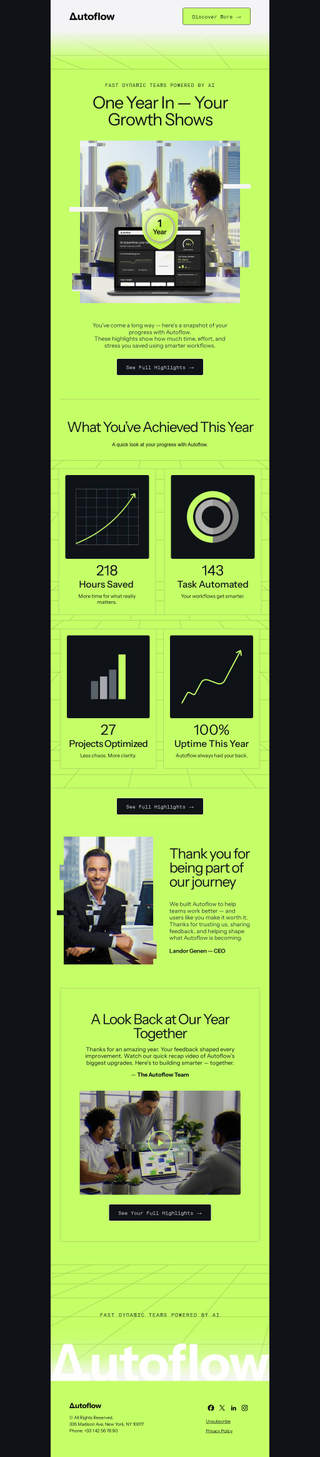
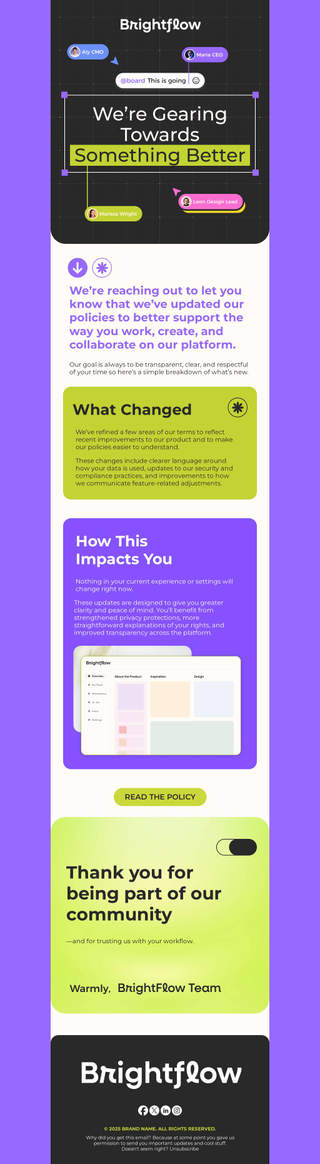

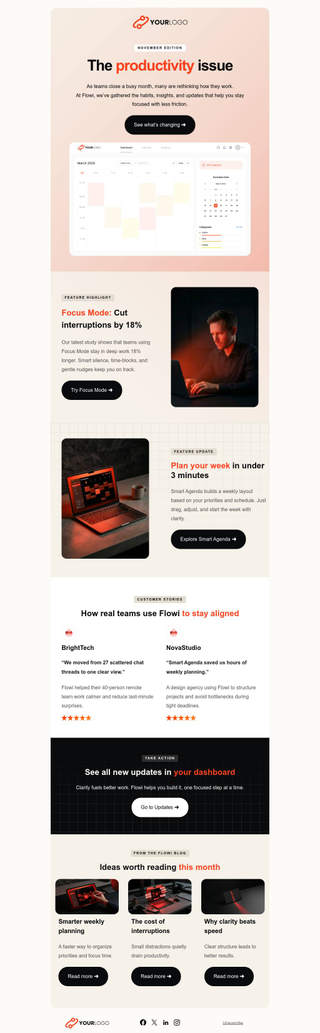
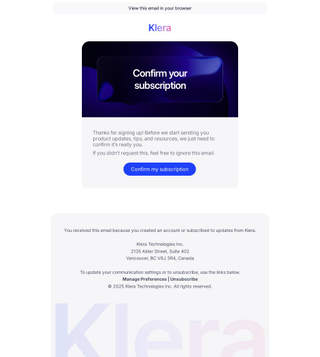
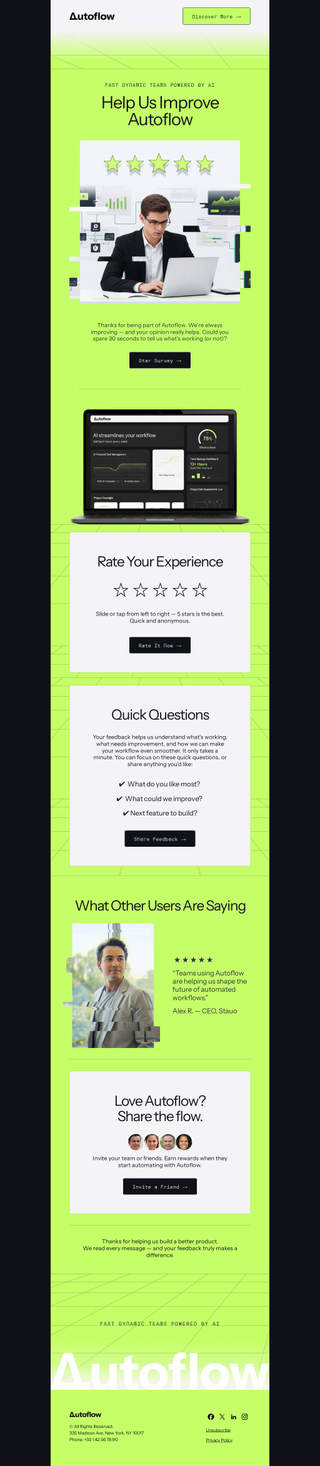


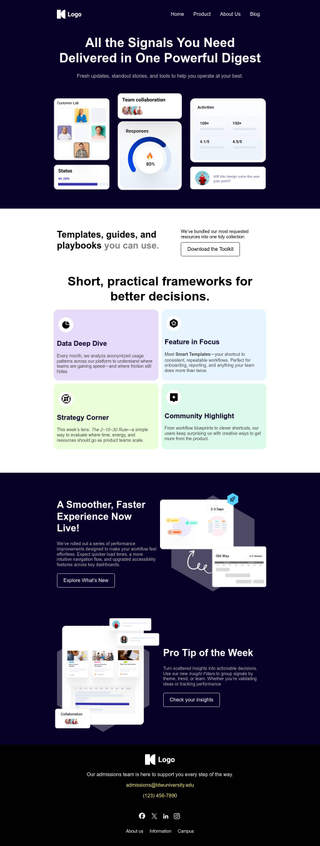
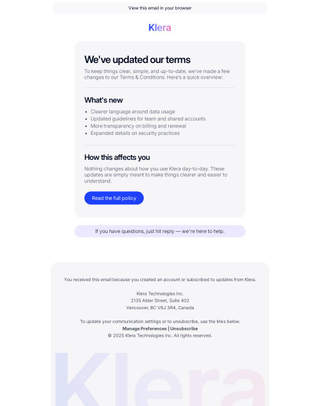
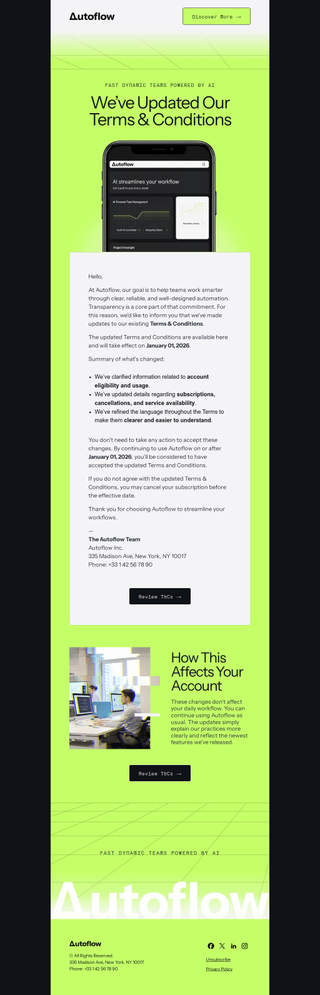


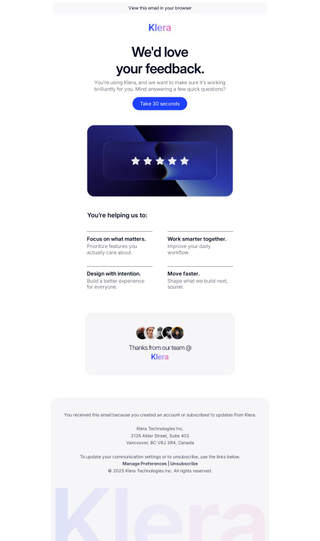
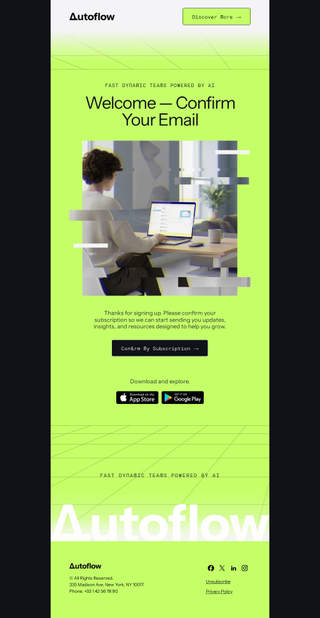



Beefree's Mailchimp HTML Templates
Known for its high-quality email marketing and automation services, Mailchimp is a great choice for any business in search of an email service provider. Connect Mailchimp with Beefree builder to reap the benefits of both.
Beefree is a drag-and-drop email builder that allows you to quickly design emails from scratch or with the help of hundreds of professionally designed email templates. By using Beefree, you can customize your own responsive HTML emails and export them easily to Mailchimp.
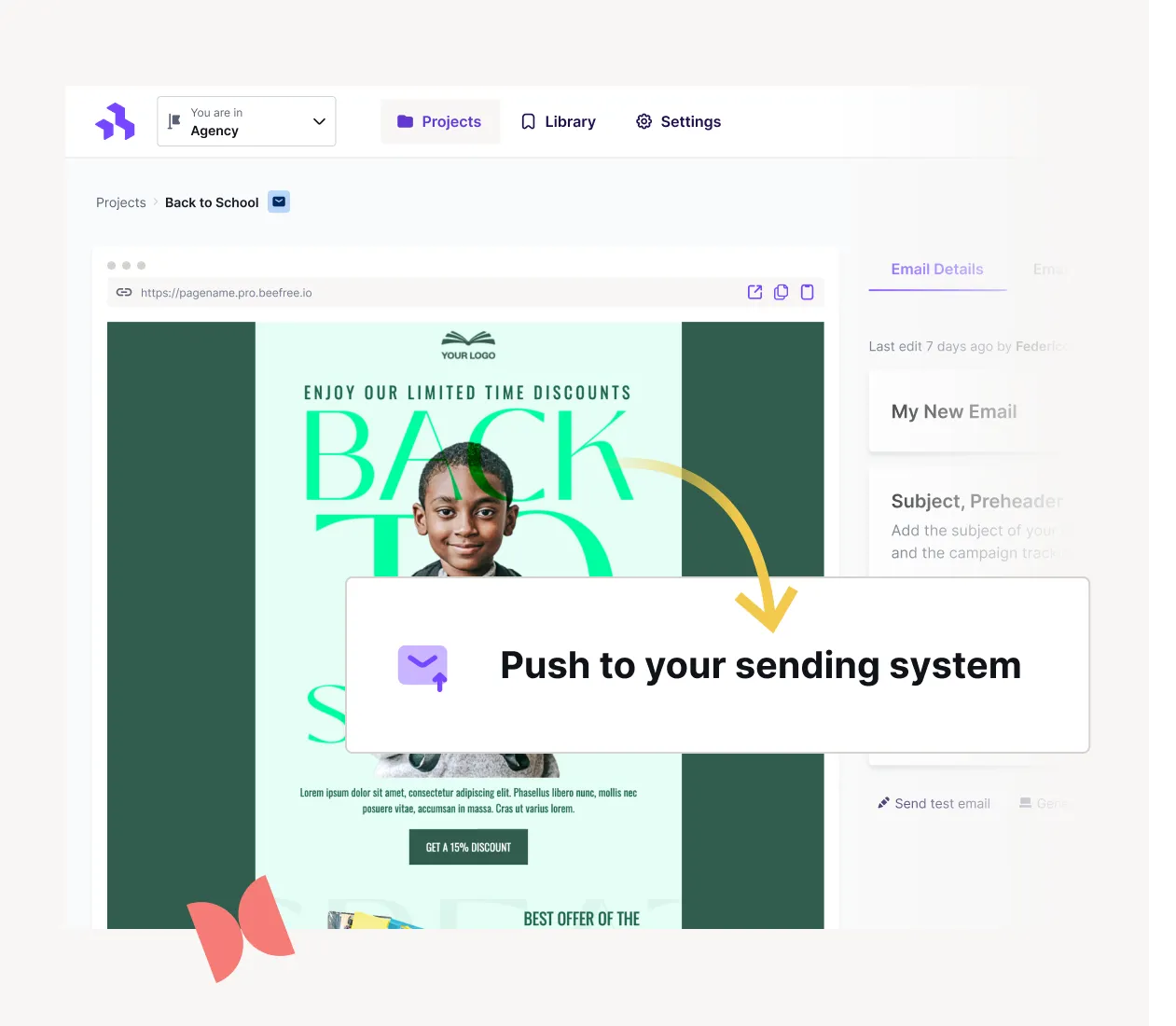
Benefits of using Beefree's Mailchimp templates
With Beefree you don't have to be an expert coder to design beautiful HTML emails. All of the templates in the Beefree catalog are mobile responsive and designed with functionality in mind.
Beefree has email templates for every holiday and occasion, from St. Patrick's Day to Hanukkah to the Fourth of July. There are also templates for every kind of business need — from reaching out to new leads to winning conversions from abandoned carts.
Your finished emails can be exported to several email service providers, including Mailchimp. When you're done creating your emails, simply push it over to your Mailchimp account, where it will appear as a new template.
How to use Mailchimp with Beefree
To create Mailchimp templates with Beefree, get started with a Beefree account. It's free!
How to connect your accounts
To connect your accounts, open your Beefree dashboard and click on "Settings," then "Connectors." You'll see Mailchimp in the list of connector options. Click "Connect."
In the pop-up, follow the prompts to log into your Mailchimp account. Once the process is complete, your accounts are connected, and you'll be able to send emails from Beefree to Mailchimp with a single click.
How to export Mailchimp email templates
When you're finished designing your email in Beefree, click "Exit" on the top right corner. You'll be taken the Email Details page where you will click on "Export" and select "Push to your sending system."
Then, just click on Mailchimp and your email will instantly be sent to your Mailchimp account. (If you haven't already connected your Mailchimp account via Settings, you'll need to do so here). In your Mailchimp dashboard, you'll find the message as a new Mailchimp template.
If you need to make any final changes before sending the email, our latest update gives you a way to edit your Beefree emails inside your Mailchimp account with a Mailchimp template builder. There's no need to open the Beefree builder and re-export the template. Now, you can make changes to the text, buttons and URLs of your Mailchimp email right there in your Mailchimp account.
While you can't change images or adjust the base structure of the email inside of Mailchimp, the simple connection between both platforms will still save you time! If you regularly send the same custom Mailchimp templates, for example, this feature lets you quickly update the text before sending it out each time.
With the power of Beefree and Mailchimp combined, you can create a smooth and efficient workflow while wowing your audience with gorgeously designed emails that convert.








