
Email design & more
Welcome to your go-to guide for all things email creation. Explore our collection of expertly curated articles, designed to empower you to create beautiful and engaging email campaigns that convert.

Email Testing Like a Pro
In this post, we’ll walk through what to check, how to test across devices, and how to build a repeatable QA workflow.

Dark Mode Design Best Practices
According to a 2020 study by Android Authority, 81.9% of participants use dark mode on their phones and 64.6% of participants expect sites and apps to automa...

Busting the Myth: Using Email Design Trends is Important
While design trends can be a great source of inspiration, they’re not a substitute for real strategy. What actually drives performance is clarity. This blog shines light on the questions to ask to understand the meaning behind trends and how to use them to optimize your emails (not hurt).

60 Fall Email Subject Lines To Increase Autumn Sales
Discover the best fall email subject lines to drive conversions. Click here to explore a collection of expert subject lines to boost your fall email engagement.

Making email accessibility easy with Beefree's Smart Check
Email accessibility isn’t just about ticking boxes. It’s about making sure every message you send is truly for everyone. Learn how to design accessible emails with Beefree.

Improving your email accessibility with Beefree
In this blog post, we will explore how Beefree can help you improve your email production process and enable you to build beautiful, responsive, and accessible emails. We'll demonstrate how this intuitive drag-and-drop email builder empowers marketers to create emails faster, ensuring they meet accessibility standards and best practices.

Beefree vs. Stripo: Which email builder is best?
Beefree and Stripo are among the best email design platforms in the game. But how do the two compare, and which one is a better fit for your business? Well, that depends on what you’re looking for.
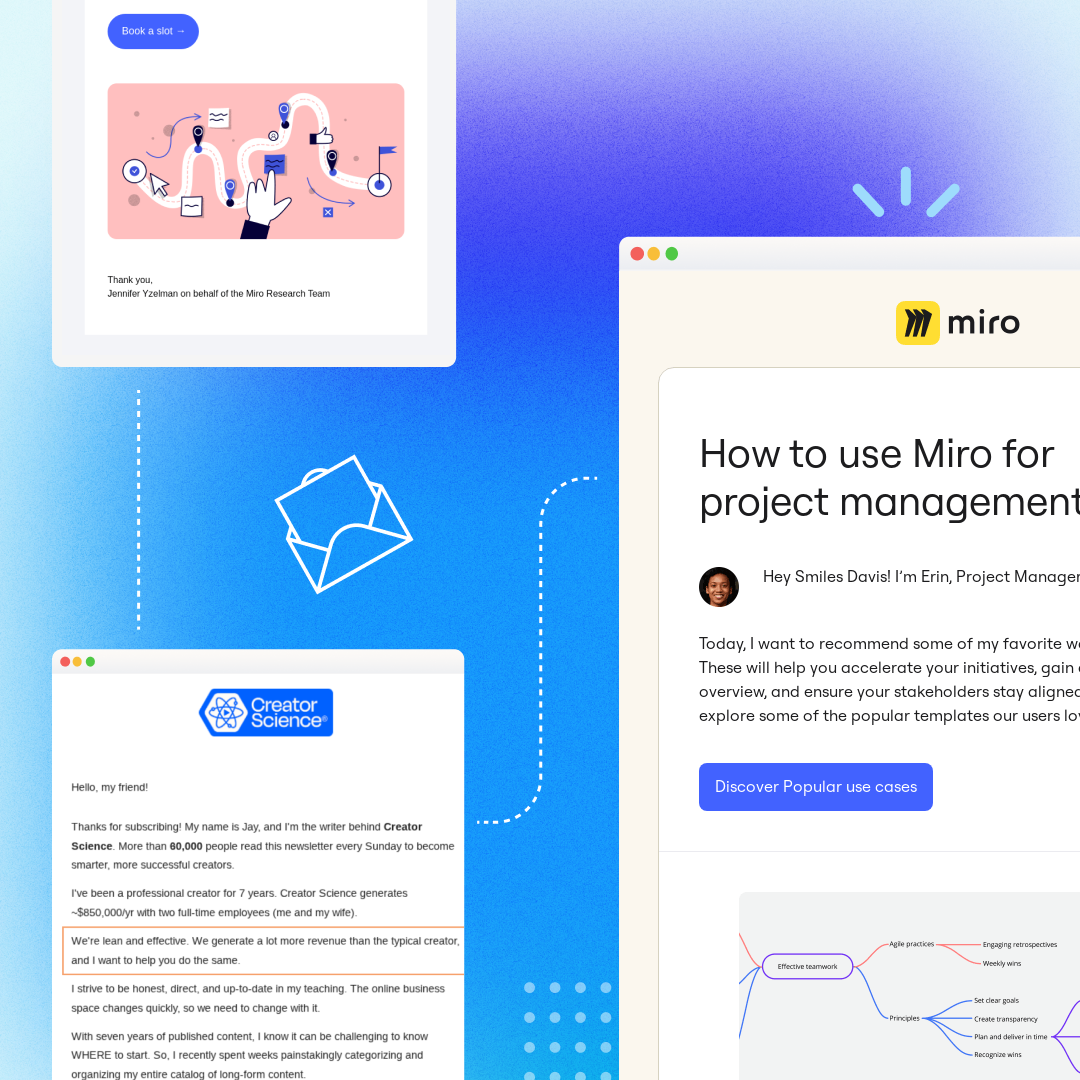
What B2B Marketers Can Learn from Creator‑Led Email Marketing
This guide explores four lessons from creator-led marketing that can help you make your emails more engaging, more effective, and ultimately more profitable.
.png)
How To Build Real Estate Landing Pages That Convert
Learn how to build high-converting real estate landing pages. Capture more leads and deliver better ROI with smart design and clear strategy.

Getting Your Email Team and Strategy Future-Ready
Your sanity-saving guide to the evolving challenges in emails, with actionable steps to help get your email team and strategy future-ready.

Stay informed on all email trends
From the latest creative design strategies that inspire your next campaign to industry best practices and tech advancements, our newsletter is the go-to for all things creation.
Thank you! Your submission has been received!
Oops! Something went wrong while submitting the form.
By clicking Subscribe you're agreeing with our Privacy Policy