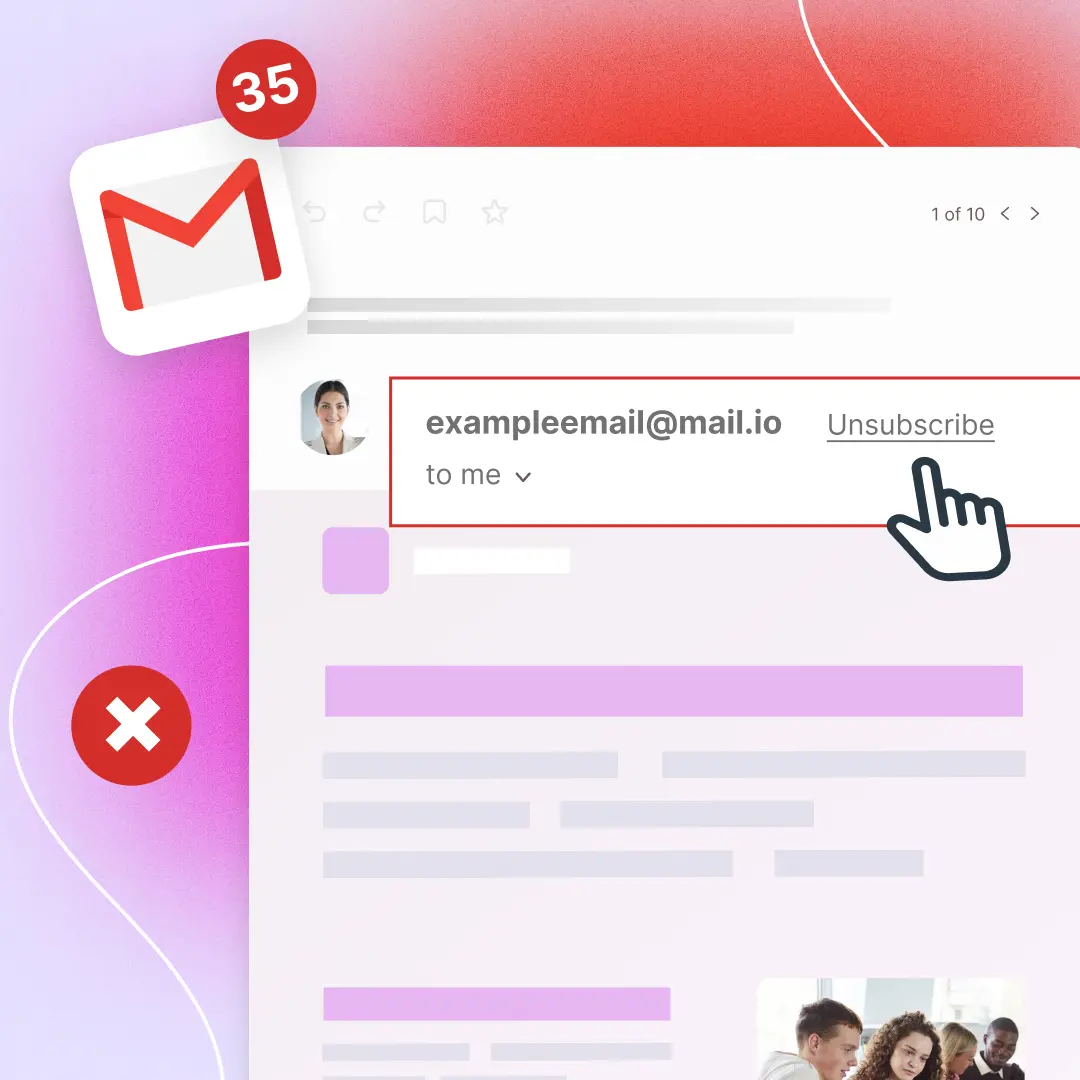
Email marketers aim to send meaningful email content that engages readers and, perhaps, even motivates them to take action. However, this goal can be challenging to accomplish when you consider that competition in the inbox is high and that 74% of Americans subscribe to somewhere between 1-10 email newsletters.With these challenges already top-of-mind, it's no secret that email marketers fear the new Gmail unsubscribe tool.In an effort to help users improve their inbox quality, Gmail prompts them to automatically unsubscribe from emails they no longer engage with.But how exactly does the auto-unsubscribe Gmail tool impact email marketers? Keep reading to dig a little deeper.
How is the Gmail Unsubscribe Tool Beneficial?
If a user unsubscribes from an email list, they become ineligible to receive future emails from the sender unless they re-subscribe. Following the U.S. CAN-SPAM rules, if a user unsubscribes from an email list, the sender has 10 business days to remove an unsubscribe from the list. Don’t fret; unsubscribes aren’t all that typical – the average unsubscribe rate from an email is only 0.17%.While the Gmail auto unsubscribe tool might cause a few more unsubscribes to your list, it’s important to recognize the value it also provides. Every marketer should have the goal of keeping a healthy and active mailing list. Removing people who don’t want your emails will improve overall email deliverability, open rates, and click thru.This service also provides value to email users by making the unsubscribe process easier. Here are a few ways users unsubscribe from an email list in Gmail:
- Reporting a sender as spam will unsubscribe the user
- Blocking a sender will unsubscribe the user
- Recognizing unsubscribe links in the email and moving them to the top for greater visibility by the user
- Prompting the user to unsubscribe to subscribed emails they no longer open
Features of Gmail Auto Unsubscribe that Email Marketers Should Know
Is the Gmail unsubscribe button truly a negative impact on email marketers? After all, Gmail accounts for more than half of the U.S. email market, and it’s offering up the unsubscribe option on a silver platter. The answer is: not necessarily.As email markers, one of the top goals is to keep a clean and engaged mailing list. If anything, the Gmail unsubscribe option is one way of doing this.We know it’s easy to get caught up in fluffy metrics like list size, but the truth is that if your list isn’t engaging with your emails, it’s not a quality list. So take advantage of Gmail's opportunity to keep your least clean and up-to-date.Here’s how Gmail determines when to feature the unsubscribe option:
- An automatic prompt is served for emails in the Promotions inbox if they haven’t been opened for 30 days or more.
- Automatic unsubscribe Gmail suggestions are served when the user’s open rate for a specific sender is low.
- If the sender includes either the list-unsubscribe or list-unsubscribe-post snippets in their email code, it will move the unsubscribe option to the top of the email.
How to Avoid Penalties from the Gmail Unsubscribe Button
The Answer is Simple. Be Transparent.As mentioned earlier, email marketers should view the Gmail unsubscribe button as a valuable way to improve email deliverability by keeping a clean and engaged contact list.One of the reasons the U.S. CAN-SPAM regulation exists is to empower users to take more control over the contents of their inboxes. For subscribers, reporting emails as “spam” has historically been an easy way to unsubscribe. They don’t understand the repercussions that this action has on the organizations sending the emails, and truthfully, it’s not something they should be concerned with! It is the job of email marketers to make sure that you’re being transparent about the option to unsubscribe.By including the required “Unsubscribe” link in your email footer, you’re giving the recipient an easy way to let you know they’d no longer like to receive your content. Obliging their request is in your best interest to avoid costly fines from the FTC.Here are some other ways email marketers benefit from Gmail unsubscribes.
1. Keep an Updated Email List
By removing unsubscribes from your email list, you are eliminating contacts who are no longer engaging with your emails. This practice is an excellent way to clean them from your list because keeping them lowers your open rates. It’s a standard process to regularly clean an email list of low-engaged recipients to avoid future unsubscribes or spam complaints.For example, if you’re emailing a list of college-aged students and notice a substantial spike in bounce rates, it’s a good sign that those email addresses are no longer active. If you’re using an email service provider, they may be charging you to keep those names in your database, so it’s best to clean them out when you know they’re no longer active and save expenses.
2. Remove Inactive Contacts
Once every quarter to every six months, it’s a good idea to review your contact lists and remove inactive contacts – people who haven’t opened your email for a long time. Yes, it’s sad to see them go, but if they’re not opening your emails anymore, they’re just taking up space and bringing down your open rates.
3. Implement Requalification Emails
If removing inactive contacts is hard, try a requalification email first. This type of email is one more attempt to get the subscriber to re-engage with your brand. If you utilize an email automation platform, this is an easy email to set up and trigger to send when a contact becomes inactive for a certain amount of time.Using Bee’s email templates makes designing a requalification email a breeze. Check out our notification email templates here.
4. Segment Audiences
The mass unsubscribe Gmail offers can incentivize email marketers to up their game. Start by segmenting audiences more thoroughly and sending more targeted email messages. Then, by curating content for specific audiences, you should see improvement in email open rates.5. Build Targeted and Relevant EmailsThe end goal of features like auto unsubscribe in Gmail is to challenge email marketers to create better content. Experiment with dynamic content and more engaging subject lines to grow readership. Improving email design can also help with email deliverability – read these easy tips from BEE.
Key Takeaways on Gmail Unsubscribe Options
Instead of losing email subscribers or worrying about how does Gmail unsubscribe button works, email marketers should engage them with more targeted and intriguing email content. While Gmail presents the unsubscribe option in various ways to users, receiving an unsubscribe is one way to improve overall campaign performance.Campaign performance is always top-of-mind for BEE! Check out our easy-to-use email builder and selection of ready-to-use templates that make creating quality emails a breeze.



