Solutions

Tutorial: How to Add Christmas Countdown Timers to Emails
Adding a Christmas countdown timer to your holiday emails is a perfect way to show urgency and festivity! This step-by-step tutorial will teach you how.
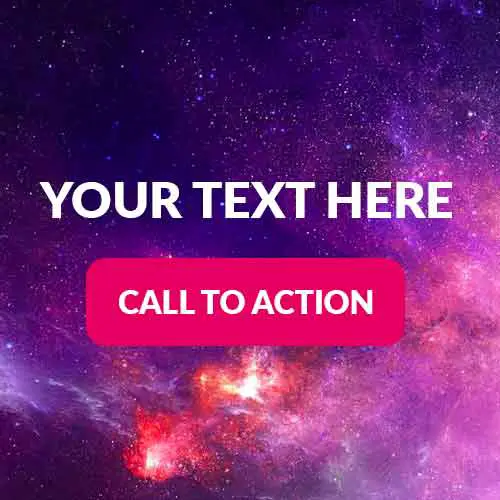
Tutorial: How to Add Background Images in Email
Email background images are a simple and easy way to add an extra special element to your emails. Learn how to add them in the Beefree editor!

Tutorial: Tips for Using Stock Photos in Email
There's an art to using stock photos in email. Follow our tutorial on how to use BEE's built-in stock photo library and editor.

Tutorial: How to Begin A/B Testing Email Designs
Learn how A/B testing email design changes can influence your audience's reaction to variables like call-to-action buttons, layout, and background color.

Tutorial: How to add a countdown timer in email
In this workshop we'll be showing you how easy it is to add a countdown timer in your email messages. Our tools for this workshop will be the new custom HTML block in the Beefree editor, along with a simple, free-to-use online tool that will generate the HTML for our countdown email timer.

Tutorial: Create an email signature in Beefree
In today's workshop, we'll show you how to create awesome email signatures in the Beefree editor. An email signature isn't just for person-to-person business messages; creative signoffs are used in marketing emails to add a personal touch.

Quick Video: How to design an email ...and not a website!
Email design is different from website design. Don't confuse the two! Check out this quick video on how to design a proper email marketing message.

Tutorial: How to avoid making your email look like a website
Emails are not websites. Emails are "teaser content." If you make that content interesting enough, readers will tap to learn more. That's why email messages need to be brief, focused, and easy to understand in a matter of seconds.

Quick Video: How to use HTML colors alongside images in email
Don't only use images in your email design! Watch this quick video on how using HTML colors alongside images can solve many of the image rendering issues in your email marketing.

Tutorial: How to use HTML colors along images in email
Earlier this week, we looked at clever ways brands are using HTML background colors in email. Today's workshop is about applying what we learned and showing you how to use HTML colors with images and improve your email design.

Tutorial: How to design an email footer
Readers naturally scroll to the bottom of an email—to the footer—when they're in search of more information. Maximize this space by building a footer that's informative, well organized, clutter-free, and mobile optimized. In today's workshop, we'll show you how.

Fix It with Beefree: Appointment Reminder Email
We're excited to introduce a new series to the Email Design Workshop: Fix It with Beefree. In Fix It with Beefree posts, we'll take a look at a real email we've rece...

Stay informed on all email trends
From the latest creative design strategies that inspire your next campaign to industry best practices and tech advancements, our newsletter is the go-to for all things creation.
Thank you! Your submission has been received!
Oops! Something went wrong while submitting the form.
By clicking Subscribe you're agreeing with our Privacy Policy