Design

3 Tips to Improve Your Tablet Email Design
Mobile doesn't just mean optimizing your emails for smartphones; tablet email design is just as important! Learn how to improve your design for tablet users.

How to Design A Full-Bleed Vs Limited-Width Email Layout Design
See how easy it is to achieve a full-bleed email layout design in the Beefree editor from our email design workshop. Practical tips and examples included!

Design Report Card: The Best Valentine's Day Email GIFs
This year's Valentine's Day email campaigns had one thing in common: animated GIFs! Check out how we reviewed and graded their email design.

What We Can Learn From 3 Pet-Friendly Email Designs
Are you a cat or dog lover? Check out these pet industry emails that offer strong visual designs and copy suggestions that can inspire your next pet-friendly email campaign!

Your Guide to Email Interactivity: 5 Trends to Consider
Keep your readers engaged with email interactivity! Check out these 5 trends marketers can expect to see in 2017.

10 Email Design Resolutions for 2017
What are YOUR email design resolutions for 2017? We asked a few industry experts on how they'll be improving their email marketing in the new year.

7 Fresh Design Ideas for Your New Year's Email Marketing
Hang in there designer! Finish the year on a strong note with our 7 design tips for a memorable New Year's email campaign. Cheers!

Holiday Ecards for Your Clients: 4 Festive Design Tips
Holiday e-Cards are a festive way to send some good cheer over to your clients and show that you appreciate their business. Follow our four festive design tips.

Tutorial: How to Add Christmas Countdown Timers to Emails
Adding a Christmas countdown timer to your holiday emails is a perfect way to show urgency and festivity! This step-by-step tutorial will teach you how.

10 Strategies for Your Holiday Email Design
Want to catch your readers' eyes and attention this season? Check out these 10 tactics for perfecting your holiday email design.
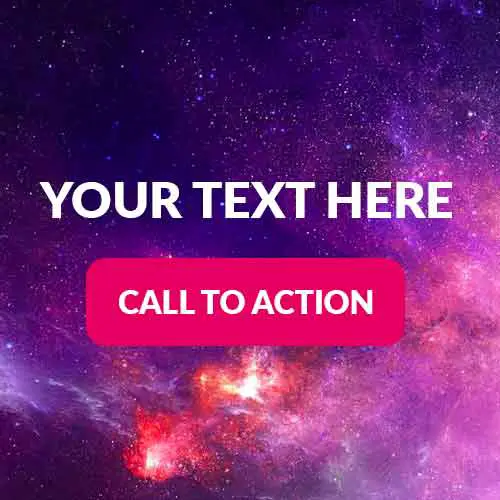
Tutorial: How to Add Background Images in Email
Email background images are a simple and easy way to add an extra special element to your emails. Learn how to add them in the Beefree editor!

Halloween Email Campaigns: 6 Design Tricks and Treats
When it comes to Halloween email campaigns, there are spook-tacular ways to design effective content that catches your readers' attention.

Stay informed on all email trends
From the latest creative design strategies that inspire your next campaign to industry best practices and tech advancements, our newsletter is the go-to for all things creation.
Thank you! Your submission has been received!
Oops! Something went wrong while submitting the form.
By clicking Subscribe you're agreeing with our Privacy Policy