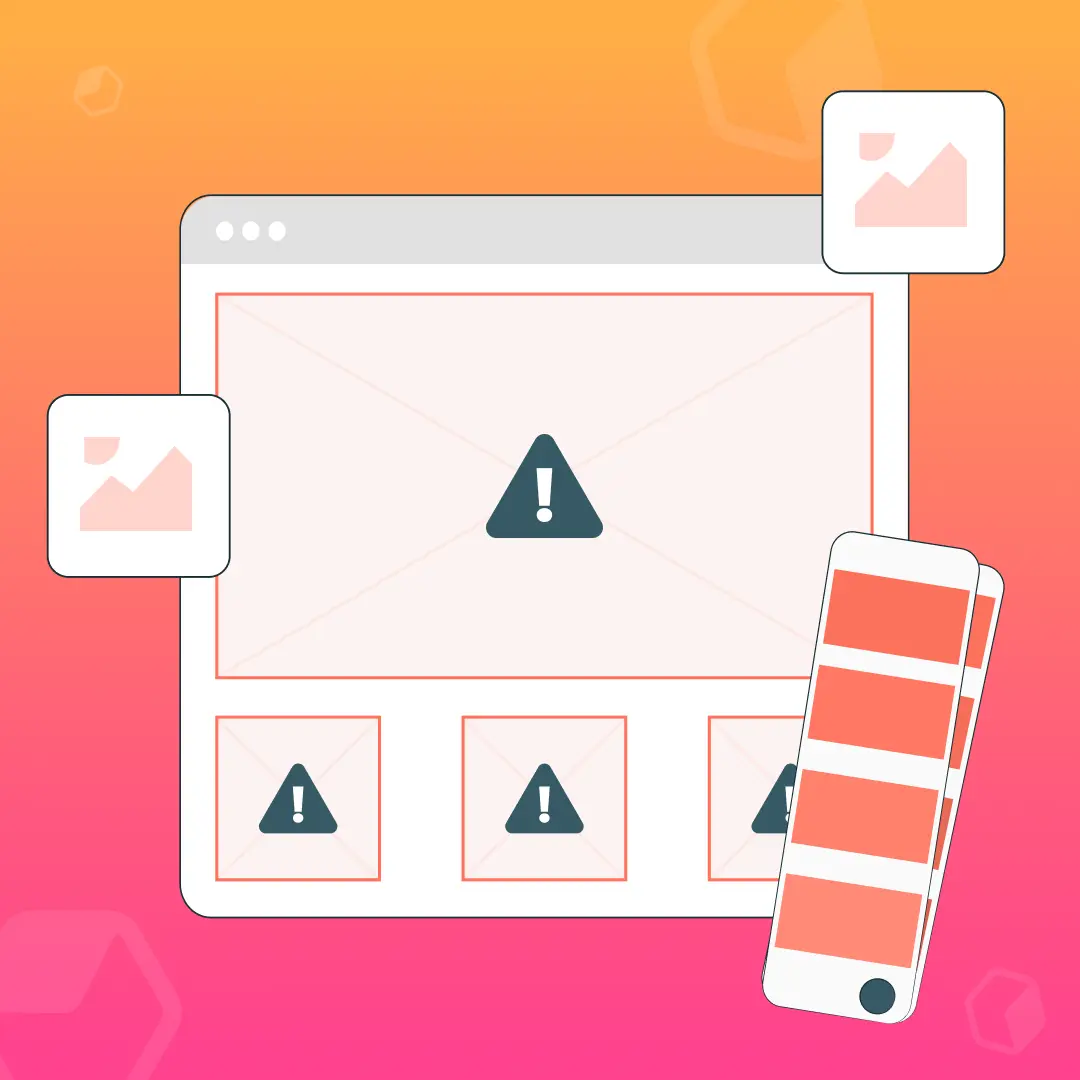
Originally published on October 20, 2015. Last updated August 27, 2021.An image-only email might seem like a good idea, until you preview the email and come across this error.

As an email marketer or designer, the dreaded, “Images are not displayed,” error might make you wince. But this is what subscribers could come across when greeted with an image-only email.While incorporating images in email can better draw your subscribers’ attention and create more interest, these emails are not always going to show up in the ways you expect them to.Want to avoid the pitfalls of image-only emails? Here are some tips on how to better optimize your campaigns.
6 reasons why you should avoid sending image-only emails
Create image-only emails risks encountering a number of inbox, mobile rendering and other optimization challenges including:
1) Email image display settings being turned off
In the past, many email subscribers wouldn’t see or take the time to download the images in their email. This was due to email service providers blocking images by default and subscribers also having the option to personalize their email image settings:

Email service providers did this to protect their subscribers from spammers who would usually send image-only emails. This was common practice. As a result, back in 2013, about 43% of Gmail subscribers viewed their emails with images turned off.Nowadays, many email service providers, like Gmail and Apple, load images by default but still provide the option to block images. The “Ask before displaying external images,” setting also interferes with rendering. When users have this display setting turned on your image-only emails will look like this blank, empty email until they choose to turn on “always display images,” from your sending address:

For privacy and security reasons, many subscribers may also block images due to tracking pixels, which are embedded inside email images and used to gather marketing data.As an email marketer, it’s crucial to think about the possibility of images being turned off when designing your email to keep them from being blocked, broken or inaccessible.Remind your email list to turn their display image settings on (or at least add you to the list of trusted sources) so they can receive the full customer experience.
2) Difficulty downloading images
Sometimes emails take a long time to download, and all that subscribers see is a message near the bottom of their screen that reads, “Download remaining XX bytes.”Typically, this occurs when your readers have reached a maximum download size limit. Depending on a subscriber’s connection speed and data plan, it’s not wise for them to download images that are too big, especially if they are on their phone and the image is not optimized for mobile.When downloading friction occurs, your subscribers will likely delete your email rather than waiting for it to load. If your email isn’t optimized and images take too long to download, add more text to balance the email out. Be sure to test your emails to find the right balance of text and images.
3) Emails marked as spam
Image-only emails often get flagged as spam. Spammers have mastered concealing their text inside of these emails. And since about 45% of all emails sent hit the spam box, it's best to learn best practices on how to stay out of there.If you fill your email from top to bottom with images, chances are that spam filters will catch your email before your subscribers ever get a chance to see it. Optimize your emails with a healthy mix of text and images to ensure that your emails reach your subscribers.
4) Not optimized for mobile
With 42.3% of people deleting emails when they're not optimized for mobile, it’s best to avoid using only images in your email campaigns. Image elements are fixed, making it difficult for image-only emails to render properly. Creating this type of email risks blurry images, a loss of readable text, and a lack of functional links and CTAs.A mobile-friendly email consists of both text and images. This ensures that subscribers understand the gist of your email, images or not, and no matter the device they are viewing from. Optimizing for mobile devicesisn’t a choice anymore, but a necessity. Designing in mobile design mode ensures that your email looks the way you intend it to on both desktop and mobile.
5) Lack of accessibility
Not including live text in your emails leads to accessibility problems. Screen readers often can’t decipher the content of an image, and rely on alt text to explain what the image is about. Avoid putting CTAs and other text inside your email images. Screen readers won’t pick up on these elements, which means this is not the best way to reach all of your subscribers.This also goes for individuals who need to translate their email messages to a different language. The translator can’t pick up on text inside of images. Again, another reason to include a balance of live text and images so your emails are accessible to all subscribers.
6) Lack of searchability
Sometimes users want to go back through their inbox to find an email containing a coupon, special offer or other specific information. Image-only emails rule out the possibility of finding this email because there are no text or keywords to pick up on when searching their inbox. Even trying to copy and paste certain parts of your email text is impossible since your text is solely inside your images.
How to improve an image-heavy email
Just because image-only emails should be avoided, does not mean you can’t include images in your emails. Optimizing images correctly are key to a high-converting campaign. Let’s look at a few email design best practices for image-heavy emails:
- Find a text to image ratio that works for you. Have enough text in your emails so your subscribers can understand your message with images turned on or off.
- Design for mobile. With mobile email now accounting for at least 50% of opens, marketers can no longer gamble with a design that isn’t optimized for mobile devices. Take control over how your email appears on smaller devices and make your emails fully mobile-responsive.
- Create bulletproof buttons. Use HTML rather than an image to ensure your CTA buttons are clear, clickable and render correctly on all devices.
- Use ALT text. Include alternative text for all images in your emails. These need to be clear so subscribers can understand your message.
Design beautiful emails in BEE Pro
Image-only emails are visually appealing, but they aren’t the safest design choice if you’re looking to create perfectly responsive emails. It’s best to find a balance between live text and images. BEE provides you with the tools you need to optimize your design process to create perfectly balanced emails. Start creating in the design suite now with a free trial.



