
There are various ways that your university can leave a lasting first impression on incoming students. A great way universities often do this is via orientation day (or week). This event is usually held a few weeks before the academic year begins as a way to get students to meet their classmates, teachers, tour the campus, and experience a small glimpse of the next four years.
Undoubtedly, this is an important step in getting students excited and engaged. But what if there was a way to emulate this excitement far before orientation?
In this guide, we'll walk you through just how to get your students excited from Decision Day and beyond. Learn how to:
- Streamline workflows with templates and reusable content to save time during admissions and orientation cycles.
- Explore best practices in higher education email marketing, including accessibility, mobile-first design, and skim-friendly layouts.
- Humanize transactional emails with personal touches that boost trust and support student retention and engagement.
If you're telling yourself, I don't have the time to do this:
We get it and you're right. While email is one of the most powerful tools available, Higher-ed pros face unique challenges in making it work. In our recent webinar, we explored some of the most common hurdles your industry is facing:
- Complex workflows: Universities often operate like mini agencies, juggling communications across admissions, alumni, athletics, and more.
- Limited time and resources: Admissions cycles move fast, and most teams don’t have the bandwidth to reinvent every message from scratch.
- Transactional tone: Many onboarding emails are purely procedural (“Submit this form,” “Pay this fee”), which risks feeling cold or impersonal instead of welcoming.
- Accessibility and mobile-first pressures: Students skim emails in just 8–14 seconds, mostly on their phones, often in dark mode.
- Complex workflows: Universities often operate like mini agencies, juggling communications across admissions, alumni, athletics, and more.
The good news: these challenges can be overcome with thoughtful strategy and the right tools. The onboarding process for a student is crucial in how they will feel coming into your university. How you handle the email onboarding process determines how safe and secure a student feels about their decision and their willingness to engage in university activities such as clubs, volunteering, and even their classes.
1. Don't do it alone: Collaborate with your team
Designing a student onboarding email from start to finish isn’t a solo project. Between admissions, student life, IT, and marketing, multiple stakeholders usually have a hand in the process. Without a clear system, email creation can quickly spiral into version chaos, endless feedback loops, and inconsistent branding. Before you dive in, assign clear roles:
- Content lead: writes and finalizes the copy.
- Designer: applies branding and checks accessibility.
- Reviewer(s): look for accuracy and tone.
- Approver: gives the final green light.
Assigning roles allows you to reduce bottlenecks and keeps the process moving. Once your team is set up, work in a shared builder, like Beefree or doc so feedback happens in context. With Beefree, your team can:
- Comment directly on the draft instead of emailing edits back and forth.
- Assign user roles and permissions to control who can edit, review, or approve, ensuring smooth collaboration without version chaos.
- Use Workspaces to separate projects by department (admissions, alumni, athletics) while maintaining one unified brand identity.
- Lock style settings (colors, fonts, logos) so every contributor stays on brand, no matter who’s building the email.
2. Start with a template (or at least a strong foundation)
When time is limited and resources are running low, there is no time to start from scratch. Plus, with multiple deadlines, events, and reminders to communicate, it’s easy to fall behind or cut corners on design quality.
Our first recommendation will always be to start with a template. Finding Higher-Ed specific templates like the ones we offer, give you a ready-made framework so you don’t need to worry about layout, structure, or accessibility from the ground up.
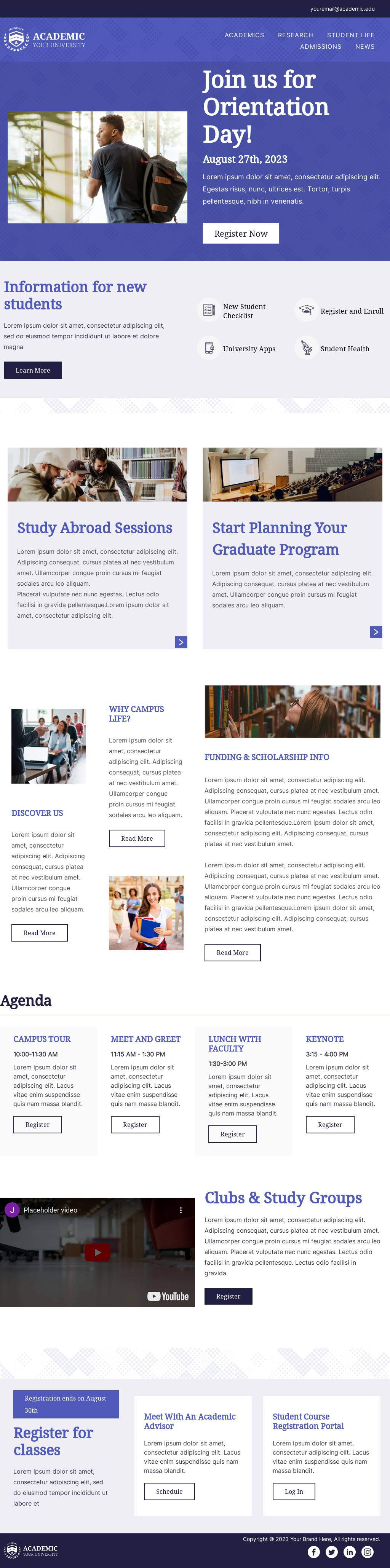
However, we want to acknowledge that a template in the wrong hands can be an off-brand disaster. Many university marketers prefer to begin from scratch to guarantee every detail reflects their brand identity. Starting fresh gives you full control over logos, colors, fonts, spacing, and tone, ensuring a cohesive look across all student communications. But this doesn't have to mean extra work.
By setting up reusable elements like saved rows for headers, CTAs, or hero sections for frequently updated content such as deadlines or resource links, you can maintain consistency and save time.
Pro tip: Many universities build design systems inside Beefree, combining saved and synced rows, branded templates, and strict style settings. This library of reusable components ensures every department — from admissions to alumni — stays on brand while drastically reducing design time during the admissions cycle.
3. Establish your goal
Before writing or designing, pause to define the goal of each email in terms of both action and experience. Yes, you want students to complete tasks, but you also want them to feel supported, included, and excited about their decision. Think about goals not just as checkboxes, but as opportunities to build connection:
- Student Orientation – Share helpful campus details like facility hours or resource guides, but frame them in a way that feels inviting and student-first.
- Engagement – Promote upcoming activities and social events as chances to connect, not obligations.
- Retention – Balance academic tips with encouragement, showing students how to succeed both in and out of the classroom.
By anchoring each email in a clear goal that combines information with empathy, your onboarding sequence will move beyond procedural reminders and become a powerful tool for student connection.
Remember that even transactional messages can feel more human when they come from a real person. Add a name, photo, or personal signature to make the tone warmer and the call-to-action more approachable. The example below is just a basic example:
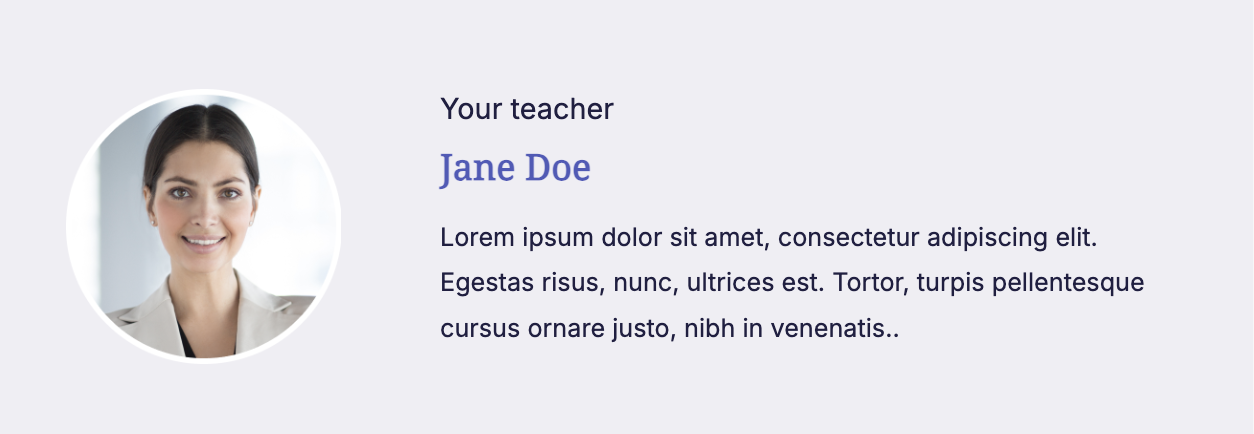
4. Dont forget accessibility and mobile responsiveness
In our Higher-ed exclusive webinar, we spent a significant amount of time focusing on accessibility and mobile responsiveness. Universities aren’t just encouraged to follow accessibility guidelines — they’re required to. And with 85% of people opening emails using their smartphones, skimming emails in seconds, and the continued rise of dark mode, the stakes for clarity, readability, and inclusivity are higher than ever.
Before asking for review, here are a few things to look out for:
Mobile design mode best practices:
- Preview on mobile first: Don’t wait until the end of the design process. Switch between desktop and mobile views as you build so adjustments happen in real time.
- Test in dark mode: Many students read emails late at night, which can invert colors and lower contrast. Always check your design in both light and dark themes.
- Do a skim test: Scroll quickly through your email on a phone. If the most important takeaway (like a deadline or CTA) doesn’t immediately stand out, refine formatting, font sizes, or contrast.
- Prioritize contrast and readability: Use tools like [WebAIM Contrast Checker] or built-in accessibility checkers to make sure text, buttons, and images are legible across devices.
- Use alt text with intention: Add alt text for images that convey meaning (like a “Register Now” button), but skip decorative graphics.
With Beefree’s Mobile Design Mode, you can instantly preview how your message will display on a phone and make adjustments in real time. You can tweak mobile-specific elements like:
- Alignments
- Button widths
- Paddings
- Spacer heights
- Text sizes
- Reconfiguring of elements
- Hiding elements
All without touching a single line of code. Plus, for added peace of mind, all of our templates are optimize for mobile to ensure that you're starting from a strong foundation.
Pro tip: Without a formalized process, accessibility often “falls through the cracks” during busy admission cycles. With a built-in review step, however, it becomes a shared responsibility rather than a last-minute scramble. This means:
- Contrast and readability are verified alongside copy edits.
- Dark mode previews are tested before final approval.
- Alt text policies are standardized, so only meaningful images get descriptions.
- Mobile responsiveness is confirmed for every major layout.
By baking accessibility into your design process from the start, you’ll not only meet compliance standards but also ensure every student, regardless of device or ability, can easily engage with your content.
4. Getting approval (in a timely manner)
Designing a polished onboarding email is only half the job, getting it approved and out the door on time is just as important. Delayed approvals can cause you to miss key milestones like Decision Day, orientation reminders, or first-week success tips.
If you haven't already, Identify the final approver (admissions director, marketing lead, etc.) and note it at the start of the project. This prevents last-minute confusion. Additionally, give reviewers 24–48 hours to provide feedback. Add these dates to your calendar so the team knows exactly when sign-off is expected.
Building a structures, predictable approval process takes time and won't happen overnight. We recommend implementing small improvements along the way. Also, a lot of trial and error. For your next onboarding email (like a “Welcome to Campus” message), set up a 3-day approval window, send a test version in Beefree, and collect all feedback directly in the builder. Monitor how well that works for your team and make small improvements.
Are you ready? Start designing your student onboarding emails with Beefree
Student onboarding is more than a series of reminders, it’s the first real opportunity to make students feel welcomed and supported. By setting clear goals, designing with accessibility and mobile-first best practices, collaborating effectively, and streamlining approvals, you can transform transactional emails into meaningful touchpoints that drive engagement and retention.
With Beefree, you don’t have to start from scratch every time or juggle disconnected tools. From branded templates and reusable content blocks to collaborative workflows and approval features, Beefree helps higher-ed teams design, review, and launch onboarding emails faster (and with more confidence).
Ready to get started? Create your first student onboarding sequence today with Beefree.



