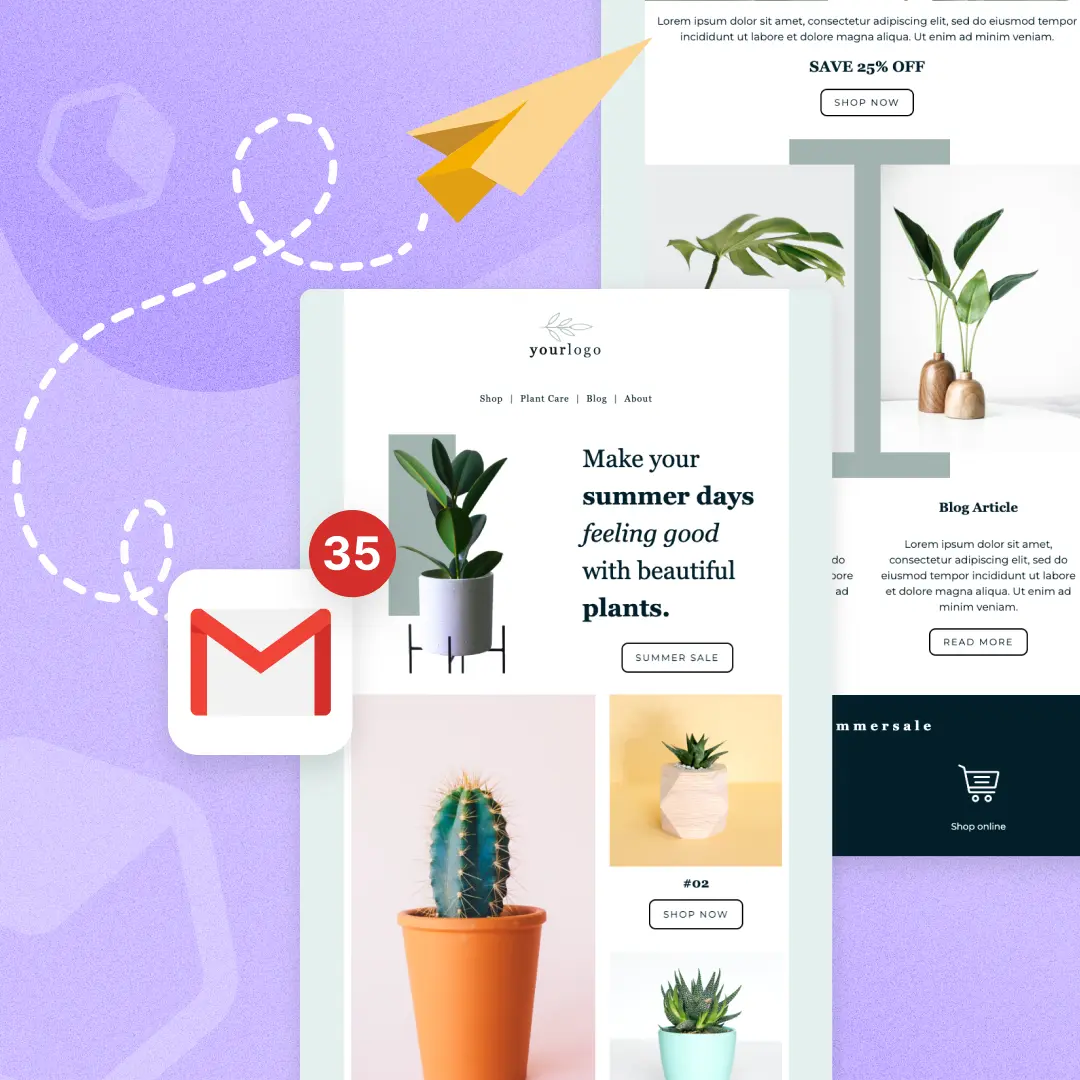
Gmail is the most popular email service platform. With over 1.8 billion global users, Gmail has become the go-to email service platform for individuals and businesses alike.
According to Finances Online, more than 90% of startups choose Gmail as their primary email service for their organization.
And for good reason.
For starters, with the number of users it has, it is likely that everyone is familiar with the platform; therefore, there's a quick learning curve. Also, being that Gmail is part of the Google ecosystem, it is a great centralized tool for keeping all assets under one domain.
However, harnessing the power of Gmail can extend beyond the purposes of everyday business communications and cross the line into use for marketing purposes. And if you're new to Gmail for email marketing, you might be wondering, "Can I send Gmail mass emails?"
The short answer is yes. At times this might even be the most convenient answer to send marketing emails. Not only does this save you oodles of time, but it also allows you to send higher-converting personalized emails to multiple contacts at once.
But is Gmail the right tool for this? Keep on reading.
Top Ways People Send Mass Emails in Gmail
Here are some of the most common ways people accomplish this.
Mail Merge
A mail merge function merges a copy template with a data source, such as an Excel spreadsheet. If you’ve ever created personalized letters or labels in Microsoft Word, you’re probably familiar with the basic functions of mail merge. You can access a mail merge process in Gmail to send personalized emails by installing a mail merge extension in Chrome.
BCC in Gmail Mass Email
Also known as “Blind Carbon Copy.” BCC is the best way to include multiple recipients in a single email without them knowing who else the email was sent to. You can utilize the BCC tool in Gmail to send mass emails. However, this option limits your ability to personalize email content.
Mass Marketing Extensions
Similar to the mail merge extension, you could choose to add a mass marketing extension to Gmail. This extension allows you to track email metrics and include HTML designs.
PRO tip: Copy and paste the HTML from your BEE Pro design into Gmail if you're looking to create more engaging emails. Read "How to Use BEE Templates for Gmail" for more.
Limitations of Gmail Mass Email
While Gmail is a suitable option for some small businesses, for others, it might be a deal breaker. Here are some reasons why:
- 24-hour send limit: Gmail caps the number of emails you can send in a 24-hour period to 500.
- High spam scores: Bulk emails sent from a personal email address (like @gmail.com) are likely to be flagged as spam.
- Risk of temporary account disability: Too many emails flagged as spam may cause Gmail will disable your account to investigate.
- Manual and tedious design: Since Gmail is originally a tool for personal communication, their interface for designing HTML marketing emails takes some time to learn.
- Need extensions: You will need to research, install, and test different extensions in order to send personalized Gmail bulk emails, which takes time.
- Lack of tracking metrics: Gmail doesn’t provide sophisticated email tracking metrics to show you open rates, click rates, etc.
- No formal opt-in: There is a legal risk to not tracking opt-ins and opt-outs for mass marketing emails.
- Limited helpful marketing tools: Because Gmail is not an email marketing platform, you won’t have access to features like scheduling, testing, or design.
Why Sending Mass Emails is Better with an Email Marketing Service
It’s understandable why so many startups choose Gmail as their email service provider. It’s easy to use, employees are comfortable with it, and it’s free. However, when it comes to sending mass messages, our suggestion is to opt for an email marketing service that is made for delivering mass messages.
Email Design Support
Great email design is an essential part of the success of your email marketing. Not only does it helps promote a strong consistent brand, but also, design helps sell products and convert buyers. With the average person receiving around 121 emails per day, an engaging and on-brand email is essential to stand out in the inbox.Creating impactful email designs doesn’t have to be hard, either. There are many platforms, such as BEE Pro, that are agnostic and integrate with your preferred email service platforms.
BEE Pro also has over 1,500 email templates that are easily customizable for any industry or occasion.
Email Limits
Unlike Gmail, most email marketing services allow for more than 500 emails to be sent within a 24-hour period. Most EMS offer flexible packages depending on the size of your email list and how frequently you send emails.
Compliance
Email regulations are growing around the globe. In Europe, there’s GDPR; in the United States, there’s CAN-SPAM and California’s CCPA; Canada has CASL.
With the growing sensitivity around information privacy and the right to choose who you receive email from, there’s a risk with bypassing automated tracking.
Email marketing services platforms have integrated these regulations into their structures, helping with compliance and reducing stress for you.
Performance Metrics
When it comes to sending marketing emails, tracking performance metrics is a necessity. Email marketing services allow marketers to monitor open rates, click-thru rates, unsubscribes, bounce rates, and anything in between to track the success of their efforts.
Start Improving Your Technology Stack
While Gmail is a great platform for personal use, when it comes to being a fully fleshed-out email marketing tool, it is not ideal. While the sending mass email capability is useful in some instances, when it comes to marketing emails that convert - there are so many other amazing options.As technology has evolved, email marketing platforms have become more user-friendly, intuitive, and cost-effective. In some instances, you can even use them for free!If you’re a die-hard Gmail user, we challenge you to try something new. Maybe you're not ready to fully switch out platforms and are committed to sending Gmail mass email; how about an email template using BEE Pro to spruce things up? It's free ;).For more on this topic, read: "How to Use Gmail for Email Marketing."



