
Email production can be a whirlwind. At any given time, your team might have a dozen emails in production, all at varying phases: conception, design, coding, testing. And since no one wants to make a costly or embarrassing mistake (though occasionally it happens), review and approval processes are critical steps along the way. However, they can be time-consuming and logistically challenging to execute. That's why BEE's email collaboration tool has a built-in, easy-to-use review and approval process that your internal and external teammates can all use. Keep reading as we show you and your team howto save time—and sanity!
Email design review and approval is time-consuming
According to research by Litmus, companies spend the most time on email design. Fine-tuning an email's design is often a collaborative process full of multiple review checkpoints and iterations. You know the drill. A designer might email the first draft to a team of reviewers, who then send feedback—trying to describe the changes they want to see "at the top of module 2" or "in the subheader of the first section." Maybe they even open the email in another program, like Skitch or InVision, to mark it up before sending it back. The designer responds and makes updates. The reviewers have more comments. And on and on. Things can get messy.And, if you're an agency, you might be at an even greater disadvantage. Agencies have bigger teams, Litmus reports: 30.8% of agencies have email marketing teams of 7 or more people, twice the rate of brand marketers (15.4%). Plus, agencies spend more time than brand marketers on email production, as seen in the infographic below. And, agencies are twice as likely as brand marketers to use an extensive pre-send checklist (34.0% vs. 17.4%).

Source: Litmus, 2016 State of Email Agencies
Why is the review and approval process a culprit in slowing down teams?
You probably recognize these common snafus:
- No central location for all project communication
- No clear approval process
- No ability to track feedback and revision history
- No ability to mark up an email in a shareable team environment
Introducing Collaboration: An easy way to review and approve email
Thankfully, there is a solution for your team's email workflow:Collaboration,a teamwork tool that allows you to share, comment, and approve email campaigns and templates in one place.Collaboration is available for BEE Pro users and their colleagues and clients. The tool streamlines the email review and approval process, so you can work more efficiently.
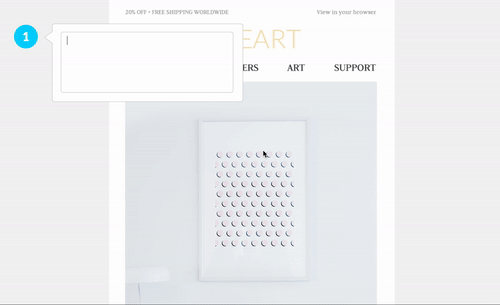
Collaboration Tool Features that Simplify the Approval Process
With Collaboration in BEE, you can share an email design draft with colleagues or clients, let them comment on specific parts of a message, resolve individual threads, and give final approval. Here are some key features:
- Share your work-in-progress email using its unique URL (drop it right into Slack, Skype, an email, etc.)
- No authentication required to access a design (i.e. anyone with a link can access it)
- Individual comments in multi-thread discussions can be marked as resolved
- Collaborators can easily turn on/off the visibility of resolved threads
- Members are notified of new comments/feedback with automated email notifications
- An approval person can be assigned to mark the email from In Progress to Approved
- Everything is responsive on mobile!
Tutorial: How to improve your review process with BEE's Email Collaboration tool
When your email is ready for review, simply open the Share menu and add email addresses of colleagues or clients. Enter a personal note before sending the invitation to collaborate. (Or, simply toggle "on" the shareable link option to send the link via Slack, Skype, email, etc.)The sender and/or designated final approver would need a BEE Pro account to see the process through from start to finish. However, colleagues or clients who only need to review/comment do not require accounts.Those invited to collaborate on the project will receive an email invitation to add their comments.When recipients click on the link in the email, they are taken to a page where they can easily view the message and comment on it. (Again, recipients who don't have BEE Pro accounts yet can still add comments and send messages, making the workflow more effortless.)Viewers can Comment on an existing thread, or drop a pin on a specific area of the message (e.g., the logo at the top) to start a new thread. Individual collaborators can also click on the Send notifications option to select people who will be notified about specific (or all) comments.Each comment thread can be marked Resolved or Reopened simply by checking a box at the top. Unread Comments and Resolved Threads can both be viewed in list format in the left panel; just click the Menu option.

Once you're finished, the approval point person can toggle the email from In Progress to Approved, so it's clear when an email is ready for the next phase of production. (Reminder that the designated approver needs a BEE Pro account in order to access and make this final change.)

So to recap, with email Collaboration in BEE, you get:
- One place to track all communication
- The ability to mark up an email to improve the review and approval process
- An organized way to track comments from everybody
- A clear approval process that's funneled through one person



