Salesforce Marketing Cloud
email templates
Browse beautiful responsive HTML templates for Salesforce Marketing Cloud,
choose your favorite ones and customize them with drag and drop. No coding skills are required!
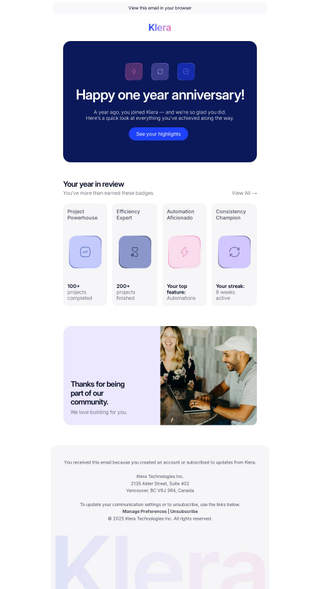
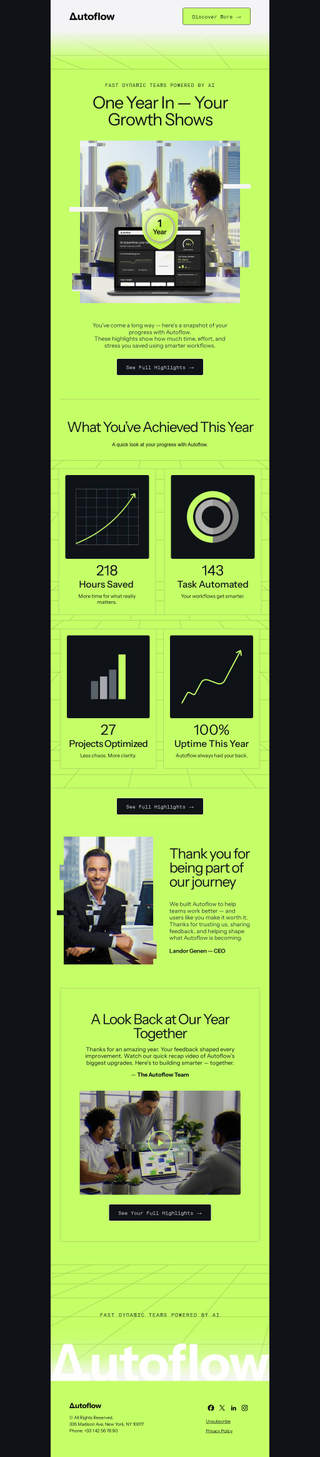
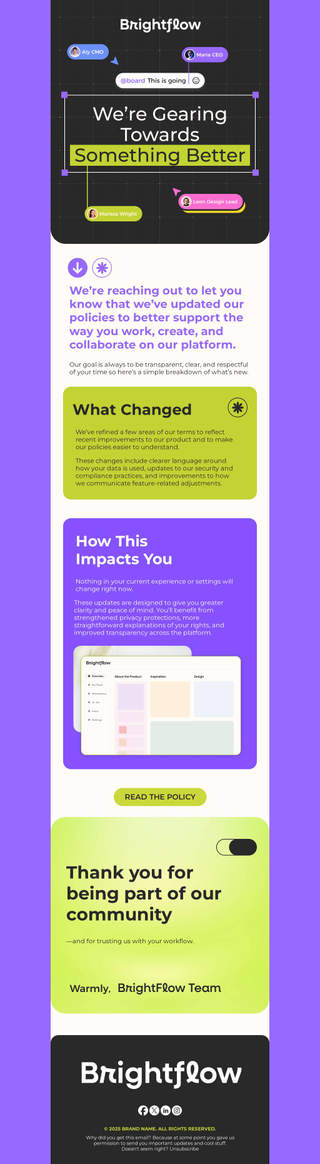

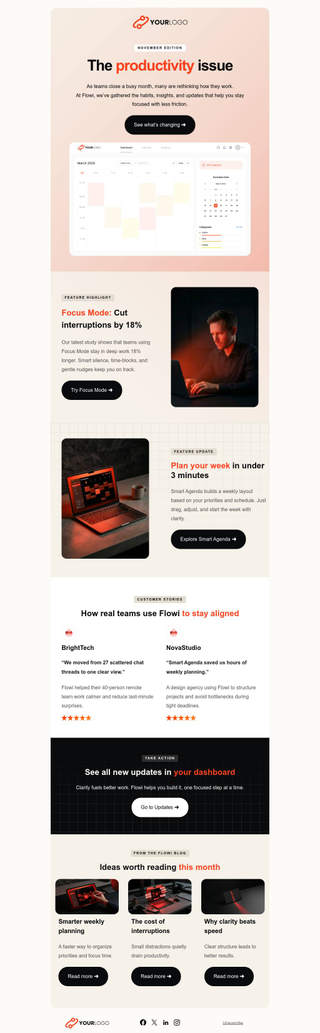
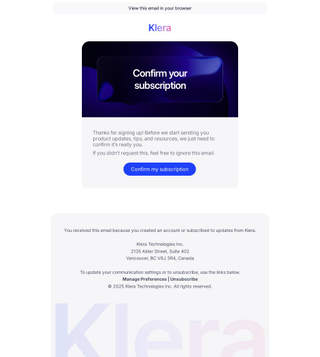
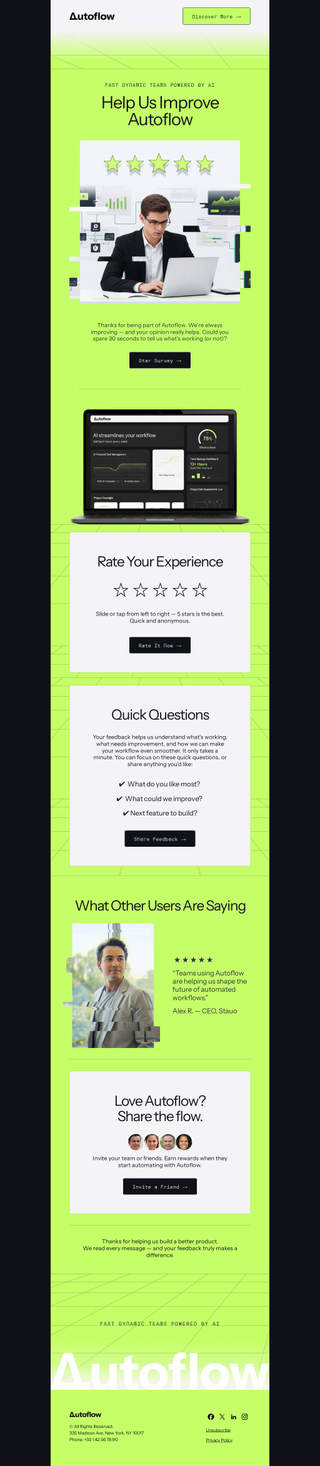

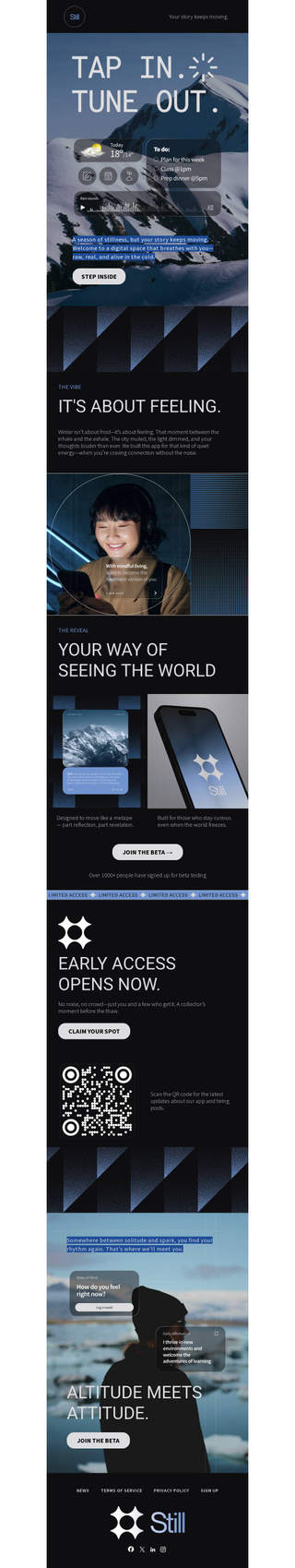
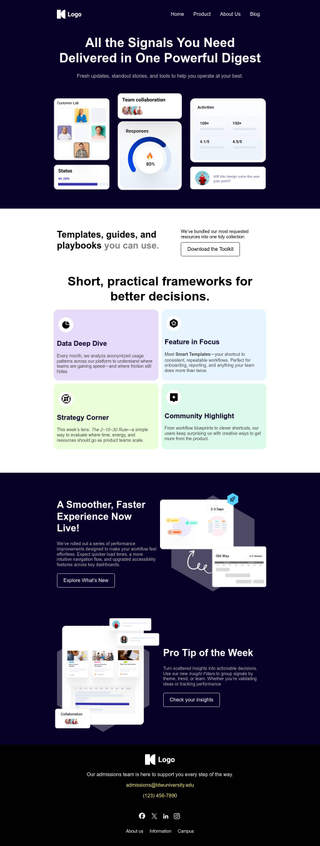
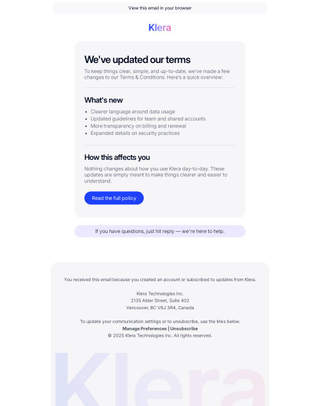
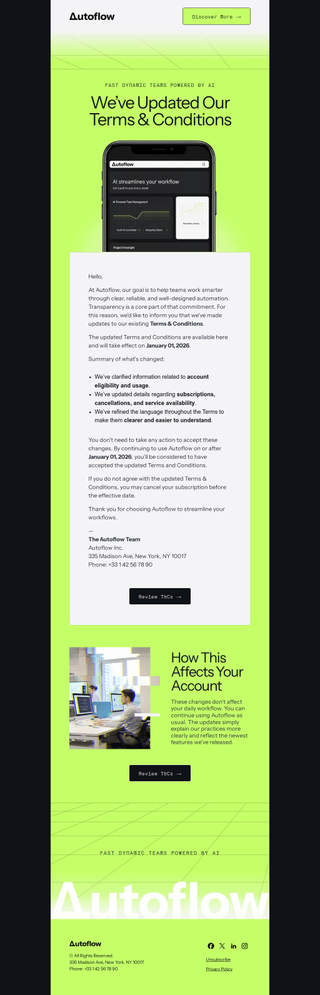

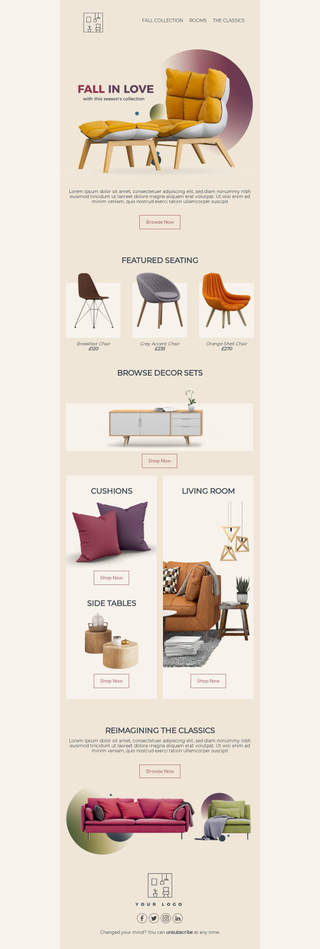
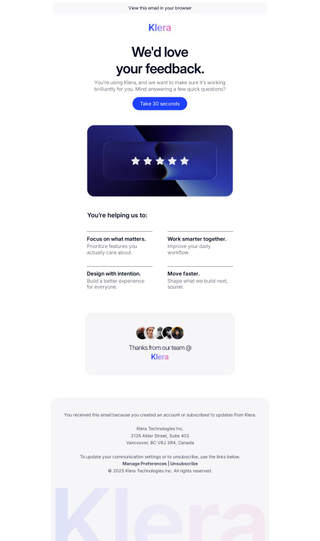
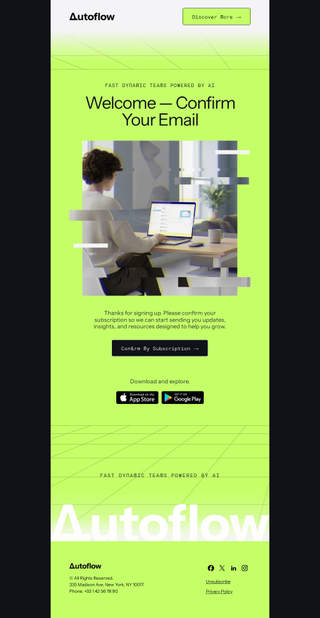

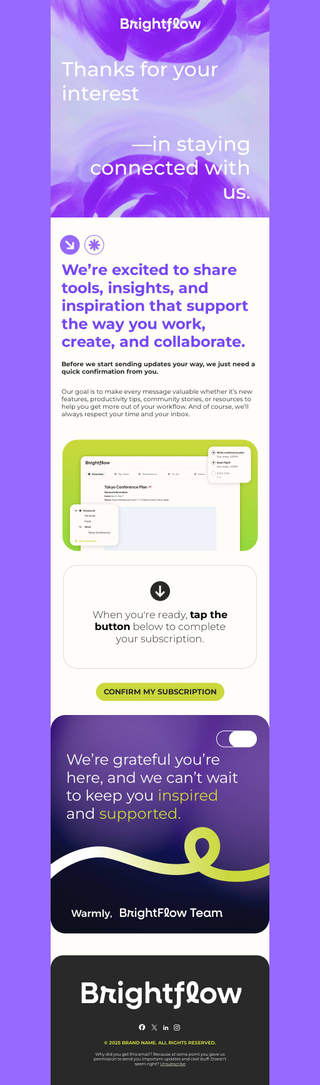
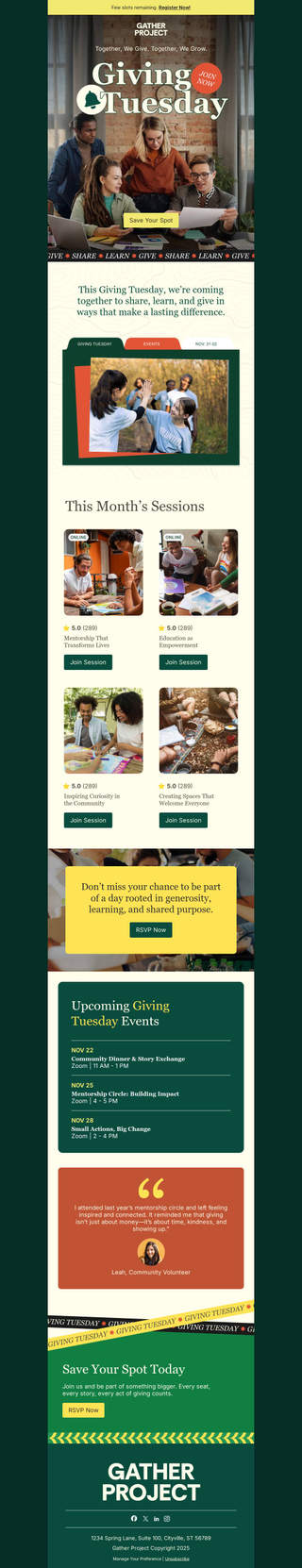
Beefree's Salesforce Marketing Cloud templates
Salesforce Marketing Cloud is among the leading customer relationship management (CRM) platforms for marketers that allows them to create and manage marketing relationships and campaigns with customers.
Take your Salesforce Marketing Cloud email marketing to the next level by adding the Beefree email editor into the mix. When you pair Beefree's professionally-designed templates with Salesforce's automation capabilities, you can't go wrong. Here's how these two platforms can work in tandem.
Benefits of using a Salesforce Marketing Cloud template builder
Beefree's email templates are designed for savvy brands that know how vital email marketing is. Hundreds of templates, 100% free, are available in the Beefree catalog to support your email marketing efforts. These templates are created by professional designers and range from colorful and fun to elegant and minimalistic — making it easy to find a template that fits your brand voice.
All Beefree templates are mobile responsive and simple to edit and adjust to your brand visuals and needs: modify our designs with your brand's color palette and preferred fonts in just a few clicks. You don't need to be a professional coder to use the Beefree editor; the process is made simple with user-friendly, drag-and-drop tools, as well as tutorials. And thanks to Beefree connector, you can push your completed messages over to Salesforce Marketing Cloud and many other sending platforms you might use use.
How to use Salesforce Marketing Cloud with Beefree
When you’re ready to export your design, first click Exit in the right-hand corner of Beefree. Then under Email details, click on the edit symbol. Here you can give your email a name, add tags, and include a description.
Once we hit save, we should make sure we have added a subject and preheader to the email by clicking on this button here. This information is passed to Salesforce Marketing Cloud on export, so it’s important to fill it in to keep your designs organized on both platforms and save time
Once that’s done, click Export.
In the pop-up menu, click Push to your sending system and then select Salesforce Marketing Cloud.
In the login modal, we’ll need to fill out the necessary fields in order to connect.
You can find this information in your Salesforce Marketing Cloud Account by navigating to the top-right menu and selecting Setup.
In the left-hand column, under company settings, select Account Settings. Here you’ll find your Account ID.
In order to access the remaining information, you’ll need to head to Apps → Installed Packages → and then create a new package for our Beefree integration.
Let’s add a name…we can call this Beefree-Connector. Hit save.
Then we need to Add a Component. Make sure API integration is selected. Click next.
Select Server-to-server and then under Email, select Read and Write. And do the same thing under Documents and images as well as Saved Content. We can hit save, and now we have all the necessary information to connect. So let’s copy and paste what we need into the login modal.
Ok great – we’ve connected successfully to Salesforce Marketing Cloud. Now we can export our email. To generate a new email based on our Beefree design, all we need to do is hit Create.
Once the export is complete, we can head to Salesforce Marketing Cloud using a visible link.
Inside Salesforce Marketing Cloud’s Content Builder, we can access our exported email inside the beefree-exports folder.
If we click it, it’ll open up the email giving us the ability to fill out the latest details and send it. However, it’s important to note that the email can only be modified within the Content Builder using the HTML editor.
And now you're set — ready to delve into design while taking advantage of all Salesforce Marketing Cloud has to offer!
For a visual guide, view our video tutorial.








