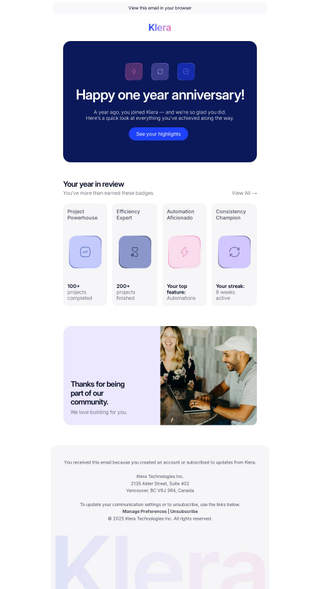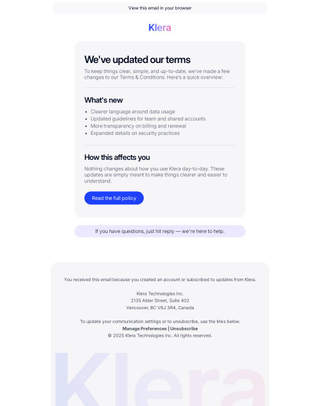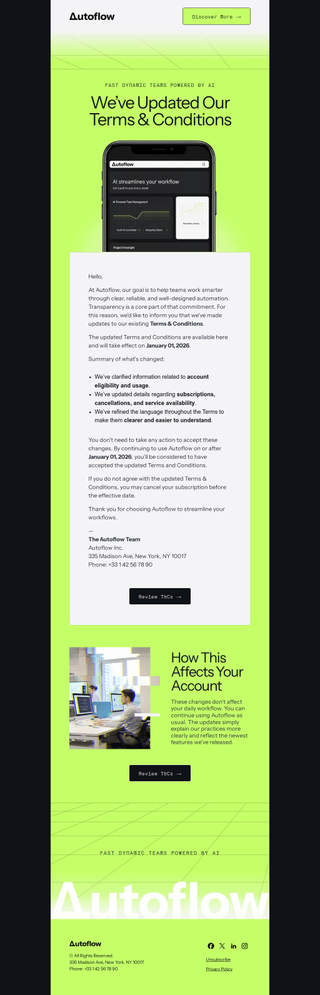Email templates for MailUp
Browse beautiful responsive html templates for MailUp,
choose your favourite ones and customize them with drag and drop. No coding skills required!
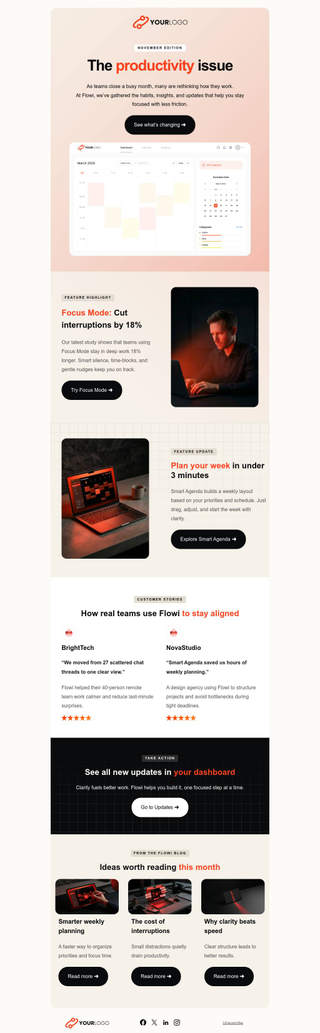

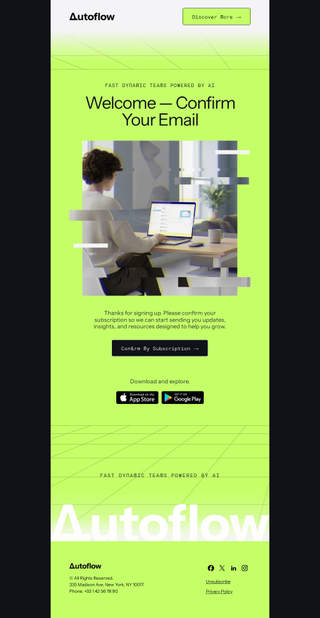
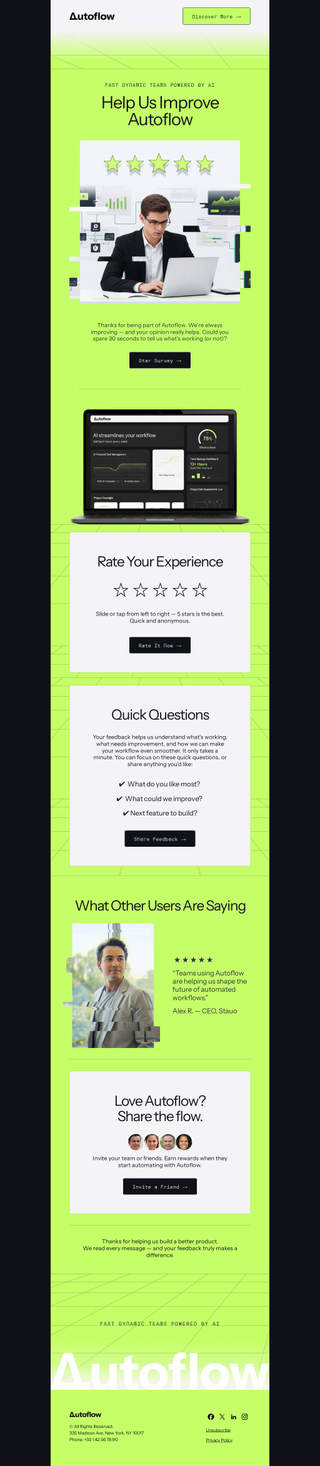

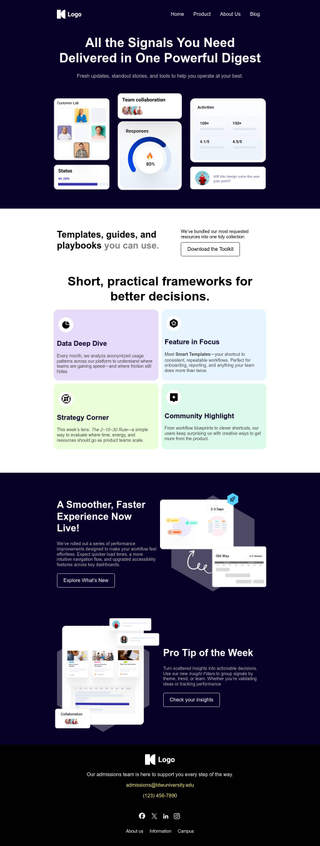
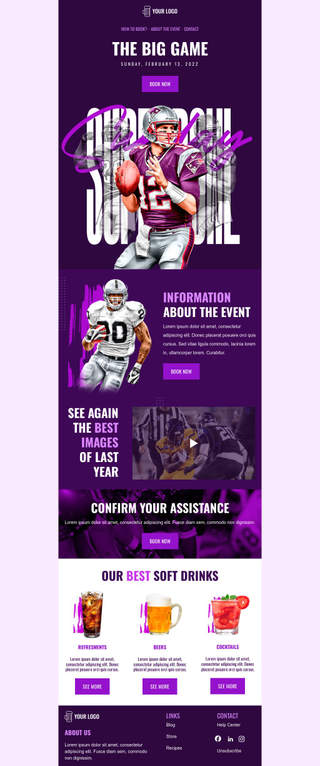



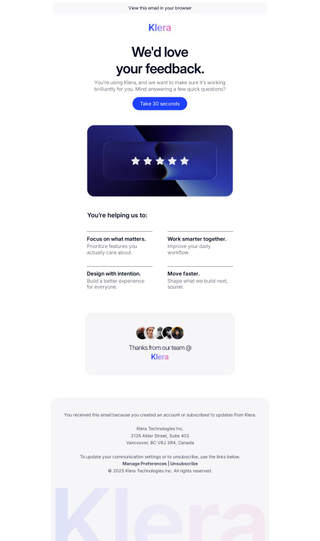
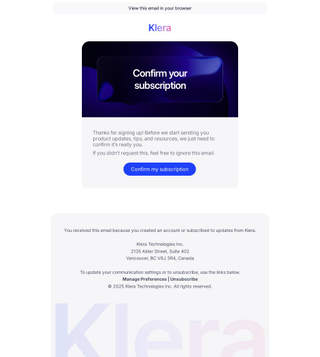
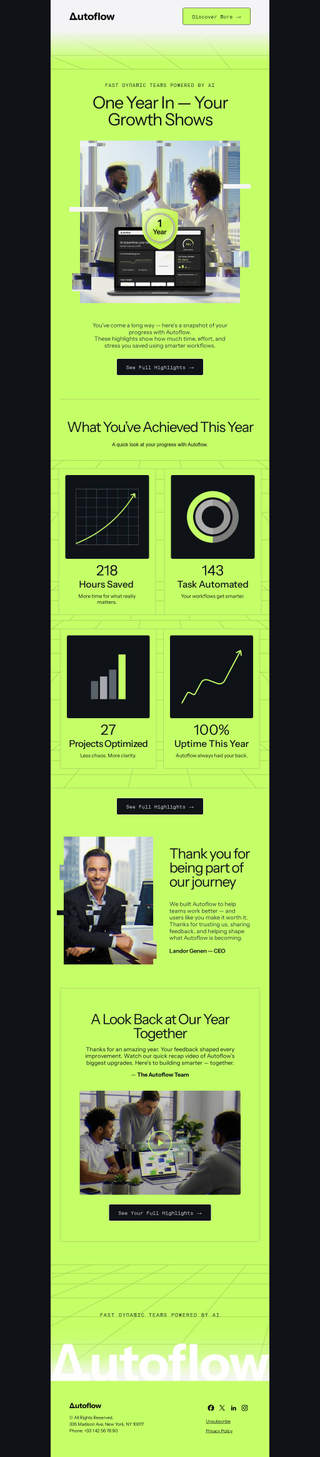
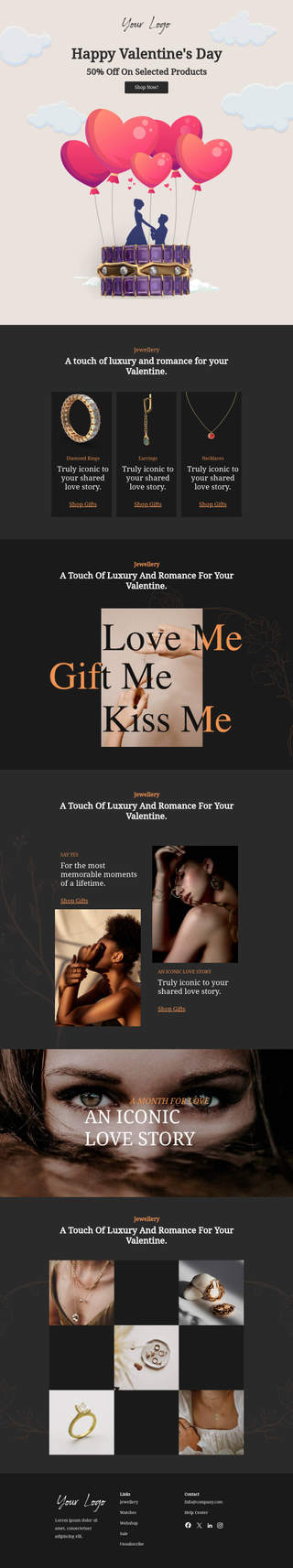
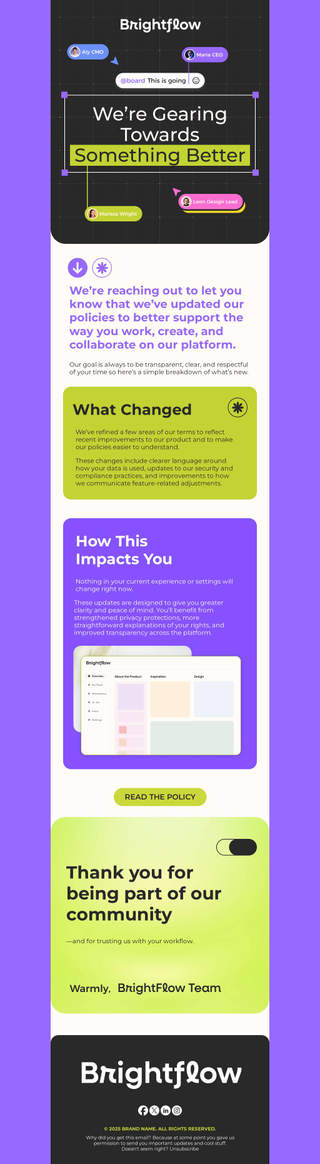
Beefree templates for MailUp
MailUp's email delivery solution is a powerful and scalable software that can help you create valuable relationships with your customers. With MailUp, marketing automation via email, SMS and messaging is made easy. Paired with the power of Beefree, designing your marketing emails is now easier than ever.
Beefree's catalog of responsive HTML templates provides the perfect starting point for creating gorgeously designed and impactful messages to send through your MailUp account. With MailUp and Beefree, your marketing strategy will be both easier and more effective than ever before.
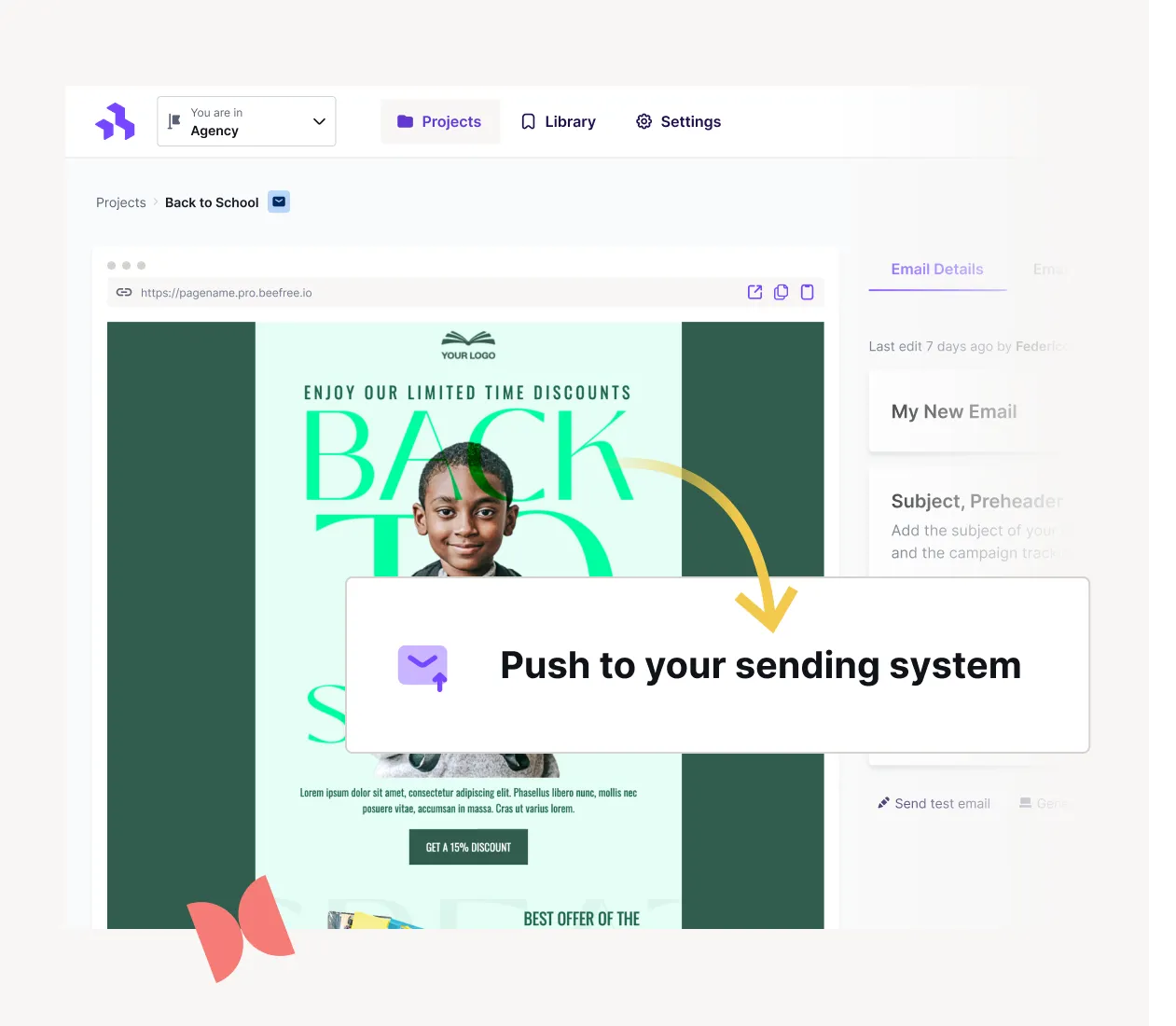
Benefits of using Beefree templates for MailUp
Beefree is a great choice for brands that want a faster more intuitive way of creating emails. Beefree's drag-and-drop functionality allows you to create beautiful emails with ease and customize them with your brand's color palette and preferred fonts in just a few clicks.
Each of our 1,500 templates are created by professional designers and pre-filled with text and images that you can customize however you wish. For those who prefer a clean slate, you can quickly design an email from scratch.
How to use MailUp with Beefree
The Beefree builder is included in the MailUp software. So in most cases, there's no need to create a Beefree email and then export it to the MailUp builder.
Some features, however, are unique to and can't be accessed from within MailUp.
For instance, if you need to manage multiple brands or clients, you can only do this with a Beefree account.
To take advantage of all Beefree capabilities, here is how to connect your account to MailUp for easy sending:
How to connect Beefree and MailUp
Log into your Beefree account and go to "Settings" and "Connectors." From there, select MailUp from the list and click "Connect." Follow the steps in the pop-up to log in to your MailUp account. Once you do that, your accounts will be connected and ready to go.
How to send a Beefree email template to MailUp
After creating an email in Beefree, click "Exit" to access the Email Details page. Then click "Export," "Push to your sending system," and then "MailUp". You'll need to enter your MailUp credentials if you haven't already connected your accounts via Settings.
Otherwise, you can immediately select "MailUp" from the list of connectors. Once you click "Continue," the email will instantly be sent to your account. In MailUp, you can access the message by opening the list you chose and navigating your saved emails.
Beefree and Mailup are built to take your email marketing to the next level. Happy designing!