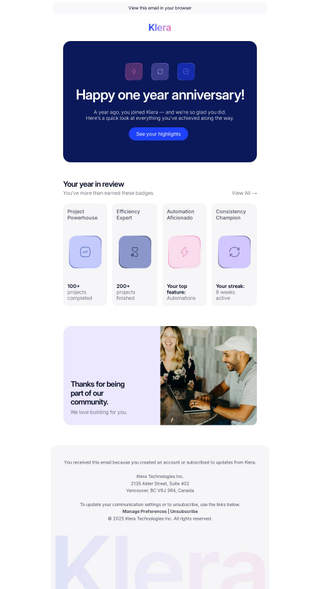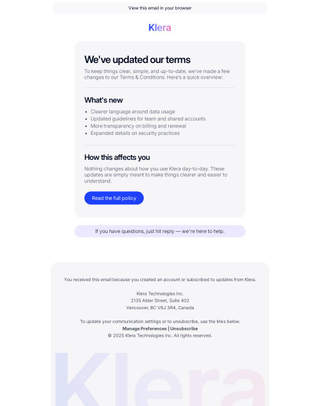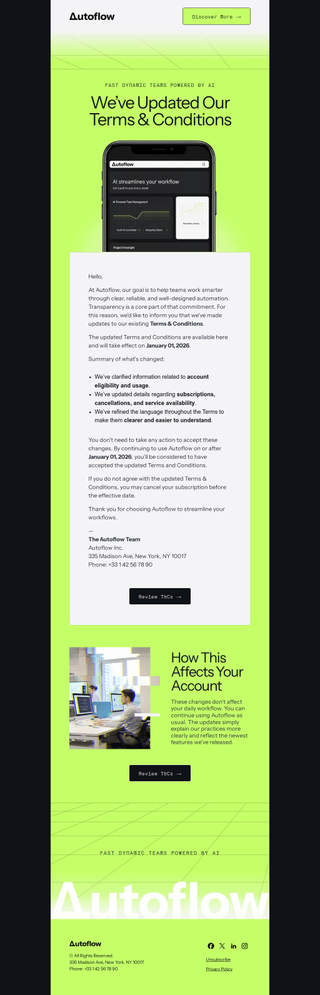Email templates for
Brevo (formerly Sendinblue)
Browse Beefree's catalog of beautiful and responsive HTML templates for Brevo. Once you select your favorite, effortlessly customize it to match your brand guidelines with the drag and drop feature. No coding expertise needed!
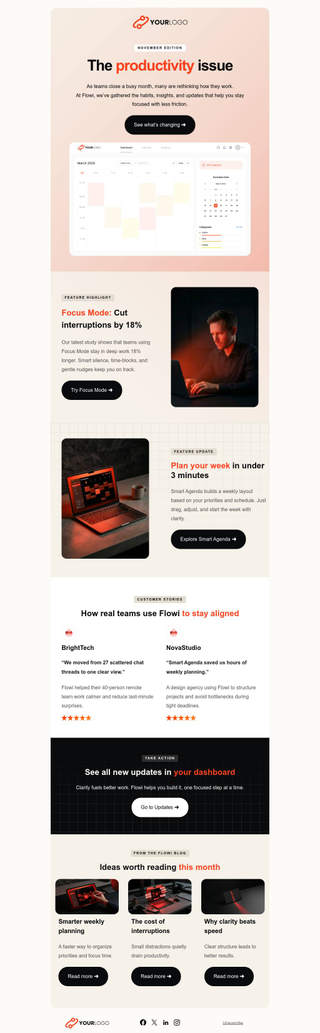

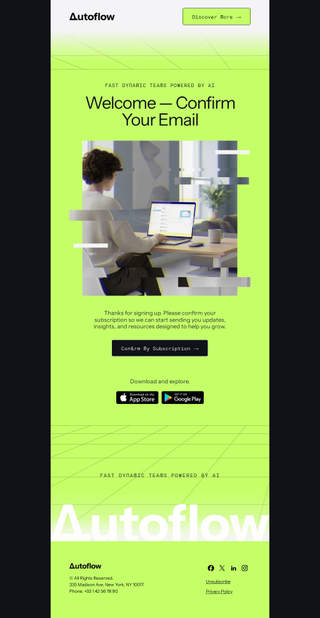
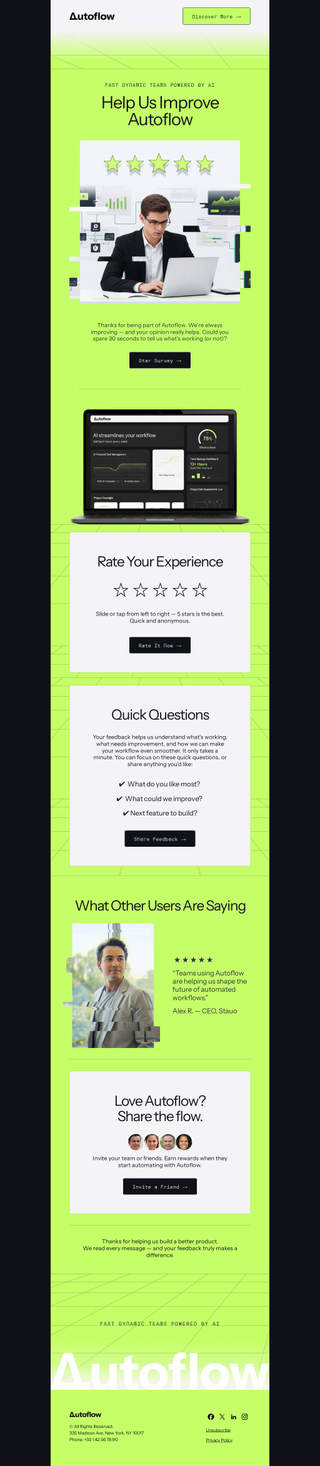

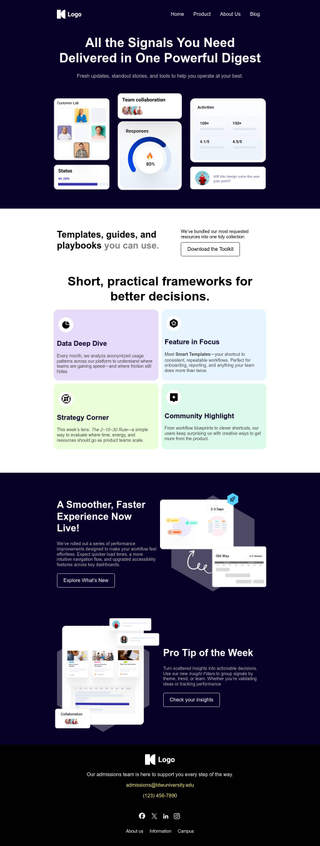
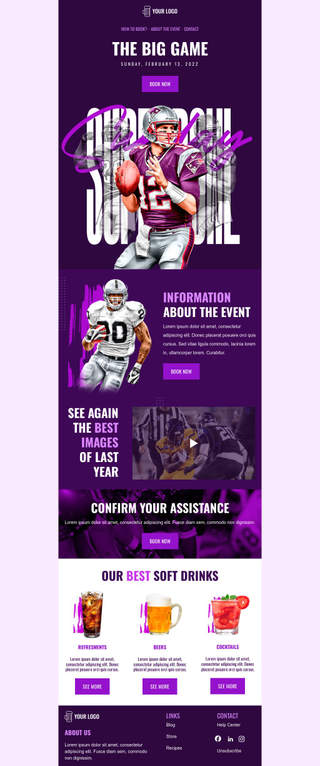



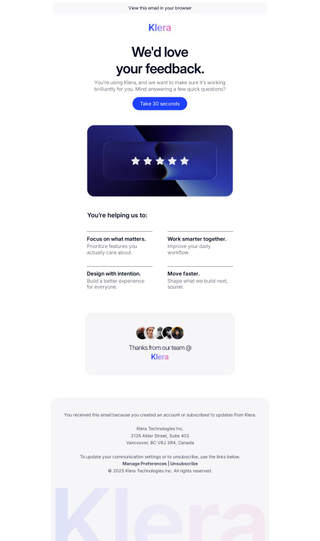
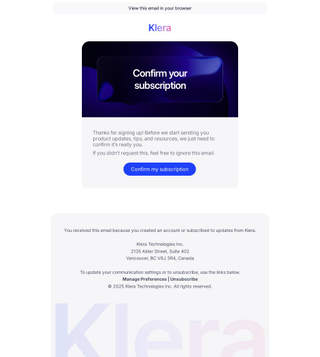
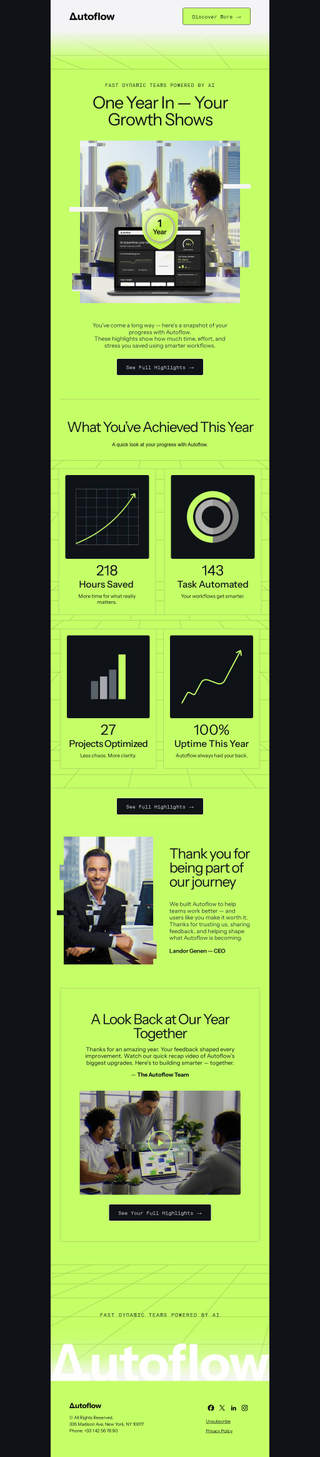
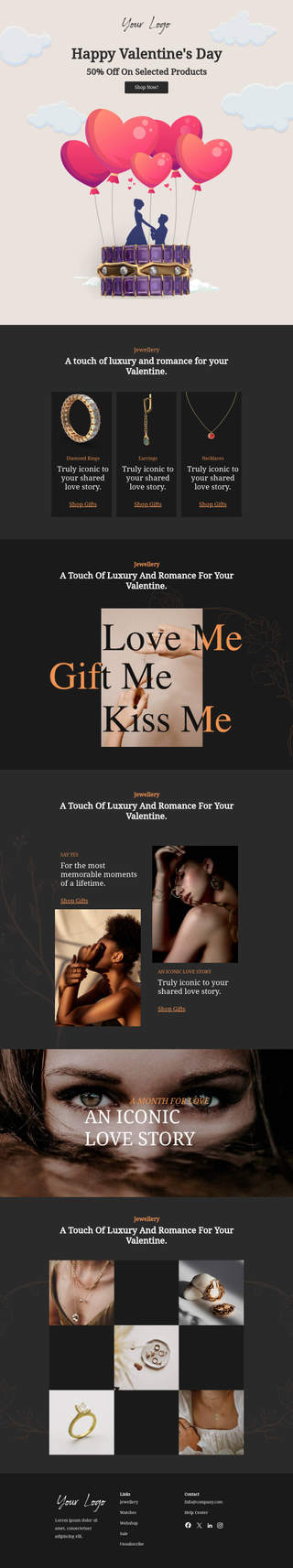
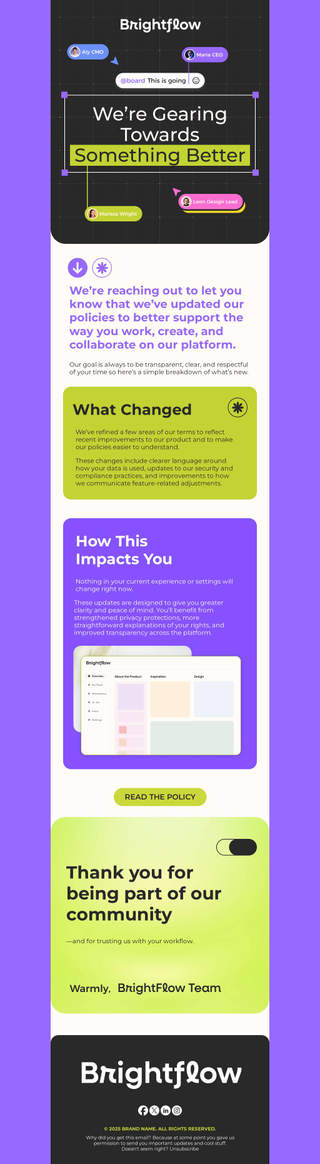
Beefree templates for Brevo
Digital marketing toolbox Brevo is an excellent platform for any marketer who wants to consolidate all of their marketing programs in one place. With Brevo's comprehensive marketing capabilities, you can create content, automate your marketing and improve your customer journey. When paired with the Beefree email builder, your email marketing efforts are enhanced.
Benefits of using Beefree's email templates with Brevo
Beefree offers more than 1,200 HTML email templates for Brevo created by professional designers to take your email marketing to the next level. Use these messages as Brevo newsletter templates to share with your subscribers, getting the word out about your brand. Here's how you can create dazzling marketing emails with Brevo and Beefree.
Beefree has a template catalog filled with drag and drop email templates for marketers to use. Each responsive template is created by a professional designer and is 100% unique, with smart layouts, fun colors and effective CTAs. Grab the template of your choice and then use Beefree's intuitive builder to customize the email with your own custom brand visuals, from logo to brand colors to preferred fonts. When you're finished, you can export the template to one of several email service providers — including Brevo.
Using Beefree emails as Brevo templates is a smart move. Beefree's template catalog includes hundreds of options designed for every type of email campaign. Beefree doesn't require any coding experience or HTML know-how. And best of all, it's free to customize most Beefree templates and to send them to your Brevo account.
How to use Beefree's templates with Brevo
Create your Brevo templates with Beefree and then push them over to Brevo using the following steps.
How to connect your account
To connect your Beefree and Brevo accounts, you'll need to access your Brevo API key. To find your Brevo template API, open up your Brevo dashboard and click "SMTP & API" on the left sidebar. Copy the V3 key — the first API key you see.
Next, log into your Beefree account and click "Settings", then "Connectors". Find Brevo and click the purple "Connect" button. In the pop-up, you'll be prompted to paste your API V3 key. Once you've done that and clicked "Connect" again, your accounts will automatically be linked.
How to export Brevo templates
Choose an email template from the Beefree catalog and open it in the Beefree builder. Customize the template with your company's information. Then click "exit" to access to Email Details page. From there, click "Export" and "Push to a sending system." Select Brevo from the list of options and click "Create." Beefree will immediately send your completed Brevo email template over to your Brevo account. You'll be able to find the message in your Brevo dashboard.
With the Beefree email builder as a tool in your Brevo marketing toolbox, you'll be able to build a marketing strategy that supports your business and helps it grow.