Beefree: The flexible Gmail email editor
Save time without sacrificing design with Beefree and Gmail on your side.
Save hours on email creation
Enjoy the design freedom of a drag-and-drop builder
Collaborate, review, and approve
Get helpful guidance from the AI copy Assistant
Easy export to Gmail with just one click
Say goodbye to rendering issues
Organize and store all your designs in one place

Export to Gmail with just one click
Simplify email creation: Connect Beefree to Gmail for easy export. Select Gmail as your export destination, and your designed email will be saved as a new draft, ready to send!
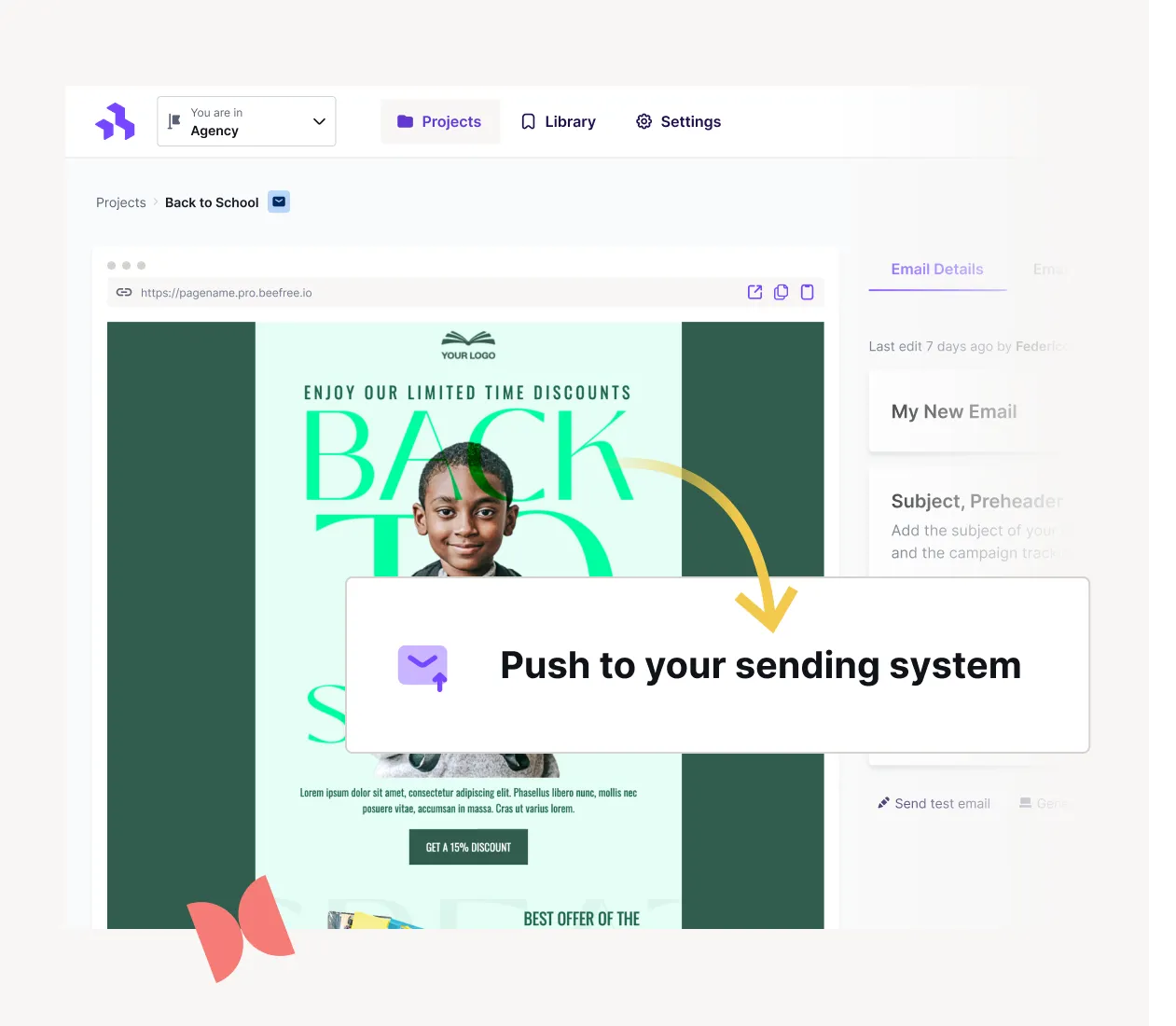

Free email templates for Gmail
Save time, get inspired! Create high-quality, on-brand emails effortlessly. Choose from 1,700+ occasion-specific templates. Drag, drop, customize to perfection. Easy peasy!
Always send on-brand emails with Gmail and Beefree
Effortless customization with Beefree's user-friendly builder—no HTML knowledge needed. Personalize text, colors, and more. Add images, videos, polls, and gifs.


Save time with a Gmail HTML email editor
Build mobile-optimized emails with Beefree's Mobile Design Mode. Customize content, element position, text size, alignment, and more. Deliver engaging and consistent email experiences on any device.
Effortlessly collaborate with your team
With Beefree, collaborate seamlessly by designing, writing, and gathering content-specific feedback in a single app. Add comments to specific elements and tag colleagues or clients for change notifications.
PRO Tip: Optimize your email creation workflow with a Beefree paid plan. Assign distinct roles to empower your team and enhance your email creation workflow.

Supercharge your email marketing
with Beefree and Gmail
Drag and drop content quickly using Beefree's easy-to-use builder.
Save time on email production with AI and reusable content.
Collaborate, comment, review and approve all in one place.
Optimize emails for mobile with Mobile Design Mode.
Export effortlessly
to Gmail.
Leverage Gmail's automation capabilities.























