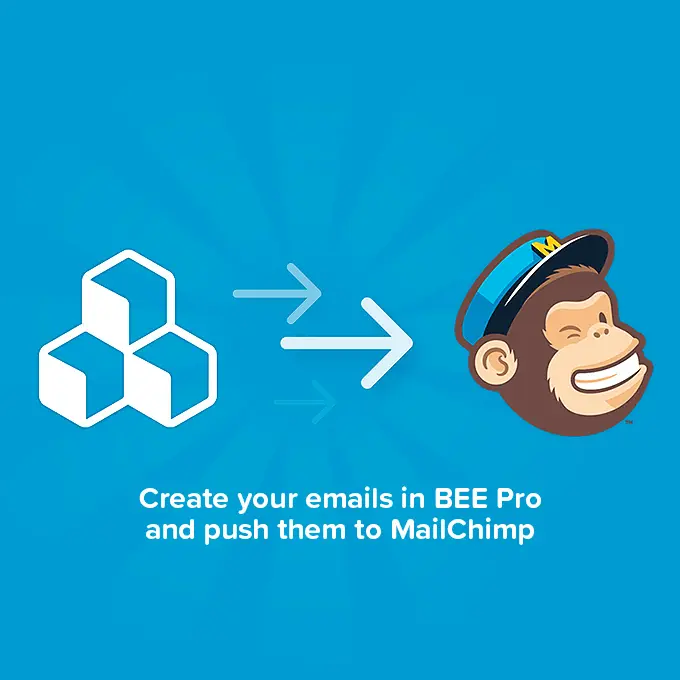
With more than 15 million users, Mailchimp is one of the most popular email marketing platforms in the world. Known for its high-quality email marketing and automation services, Mailchimp offers a variety of tools for you to get the most out of your marketing efforts. Some of the features include a Content Optimizer and Customer Journey builder, and an effective and easy-to-use email editor. So, why are Mailchimp users adopting Beefree to design their emails instead of using the built-in editor?
Beefree and Mailchimp Are a Perfect Pair
Currently, 20% of all Beefree users use Mailchimp to send their emails. We were curious about what made us the perfect pair, so we asked a few of you to share your experience.The main key factor was the additional design flexibility they found when using the Beefree editor. Beefree is a drag-and-drop email and landing page editor that allows you to quickly design emails from scratch or choose from 1,600+ professionally designed templates. Beefree allows users to create customizable, responsive HTML emails and export them to Mailchimp to send to email subscribers.The design flexibility of the Beefree builder paired with Mailchimp’s automation services makes the perfect pair to help you grow and nurture your email list.

Step-By-Step Guide: Exporting Your Email to Mailchimp
Any email designed in Beefree can be exported to Mailchimp, including ones you build from scratch and ones created from our customizable templates. Watch our video below for the simplest way to get your email from Beefree to Mailchimp; then, follow our clear written guide.https://www.youtube.com/watch?v=2jH2Aw1k1z8
Step 1: Connect Mailchimp to Beefree
Log into your Beefreeaccount and go to the Settings menu.

Click the Connectors section and install the Mailchimp connection.


Once you select Connect, a window will appear where you can enable the connector by entering your Mailchimp account credentials. Make sure to “Allow” Beefree to connect.

And that's it! You're connected.

Step 2: Export Your Email to Mailchimp.
Now that your Beefree and Mailchimp account are connected you can navigate all of your projects, collaborate with team members, and export emails all within a few minutes.When your email is ready to be sent, click on the Export button on the Email Details page.

Select “Push to your sending system."

A new window will be displayed with the connector list. Select Mailchimp and “create” a template.

After that, your email will be exported to your Mailchimp account under your Campaign Lists.

Step 3: Access Your Email in Mailchimp Templates.
Once your Beefree email is in your Templates Folder in Mailchimp, you can send it directly to your audience or continue editing using the Mailchimp Design and Code Editor. In the Mailchimp Design Editor, you can make minor edits to the text, buttons, and URLs. If you would like to make any other changes, such as images or messaging structure, we recommend you use the Beefree builder to make use of the drag-and-drop feature.
Go Pro and Send Any Beefree Email With Mailchimp!
And there you have it! With just a few clicks, it is easier than ever to design emails with Beefree and then export them to MailChimp for sending and tracking.Beefree is built to give marketers total control when it comes to bringing their email design to life. This is what makes Beefree such a great design tool and why it pairs so well with Mailchimp.If you’re not already using Beefree, sign-up for a Beefree account. Read more about the Connector feature here.



