
BEE Pro and ActiveCampaign have merged marketing resources to streamline your workflow. With BEE Pro’s intuitive design tools and ActiveCampaign’s seamless automation services, this time-saving, email integration and partnership creates the perfect customer experience for email marketing growth.
How does this partnership work?
The ActiveCampaign integration in BEE Pro lets you connect your accounts with a click of a button. Choose from hundreds of customizable email templates, and when you’re ready to export, activate BEE Pro’s ActiveCampaign connector to instantly push BEE Pro emails over to ActiveCampaign.In order to fully enjoy the integration, you’ll need a BEE Pro Team or Agency subscription and an ActiveCampaign Lite plan. Both services, BEE Pro and ActiveCampaign, offer free trials to test out their offerings. Also, with a BEE Pro Agency plan, you are able to connect more than one ActiveCampaign account at a time so your teammates can gain access to this game-changing email integration as well.
Why use ActiveCampaign with BEE Pro?
BEE Pro is the best no-code design tool that empowers everyone to create beautiful emails in minutes. Enhance your emails with intuitive drag-and-drop functionalities, personalized brand kits, mobile design mode, co-editing and other time-saving features.ActiveCampaign activates your entire customer experience by automating a welcome series, contact engagement and more. Help your business grow by refining your email list, managing campaigns, tracking analytics and more.Combined, BEE Pro and ActiveCampaign provide a smooth design and exporting process to get your email campaigns out faster without sacrificing quality. It’s the best of both worlds with endless design capabilities and simple automation services. Users don't have to worry about migrating their email lists from one platform to the next, the direct integration in BEE does that leg work for you to enhance your experience.
How to connect BEE Pro and ActiveCampaign
Let’s take a look at how to connect your accounts to enjoy the benefits of both platforms.https://youtu.be/lJYNPzn2wU0Exporting your BEE Pro emails to ActiveCampaign is quick and easy. Here are steps on how to connect them:
Export your email
When you finish editing your email in BEE Pro, click “Export Message,” and choose “Export to Another Application” in the pop-up.

Then an “Export Option” pop-up will appear. Here you will click on the ActiveCampaign connector.

From there, an additional pop up will arrive, asking for your API URL and Key.
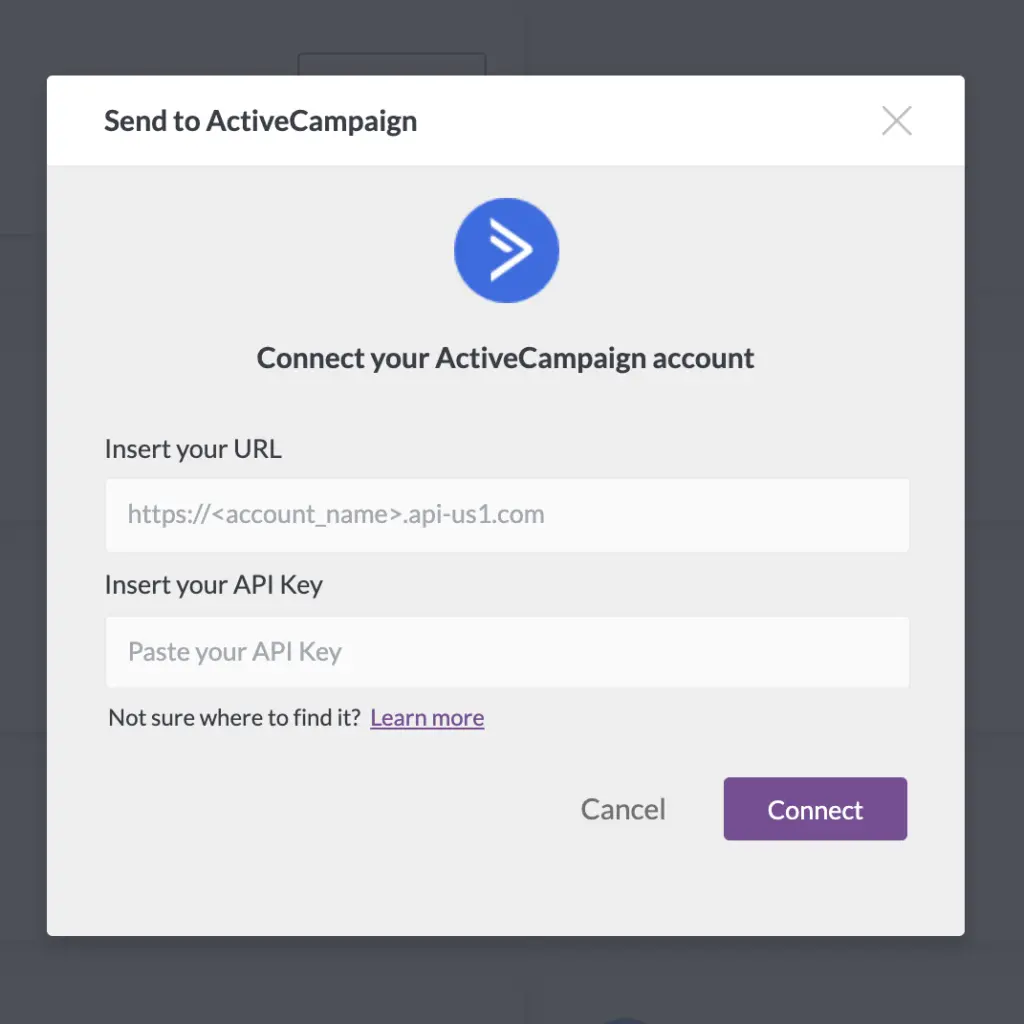
Retrieve your ActiveCampaign API
Find your ActiveCampaign API URL and key by heading to your ActiveCampaign dashboard. Click “Settings” on the left sidebar. Then, choose “Developer” in the dropdown bar.

This page provides your API URL and your API key. Copy and paste the ActiveCampaign API URL and key into the respective boxes on the BEE Pro connector pop-up. Then click “Create,” to automatically push your email to ActiveCampaign.

You will find the emails you push over from BEE Pro in your ActiveCampaign “Templates” section.

Another way you can connect BEE Pro and ActiveCampaign is through the “Settings” option that you will find on your BEE Pro dashboard. Click on “Settings” and then “Connectors.” ActiveCampaign will appear as the first connector on this list.

Click “Connect,” and that same box will appear asking for your API URL and key.
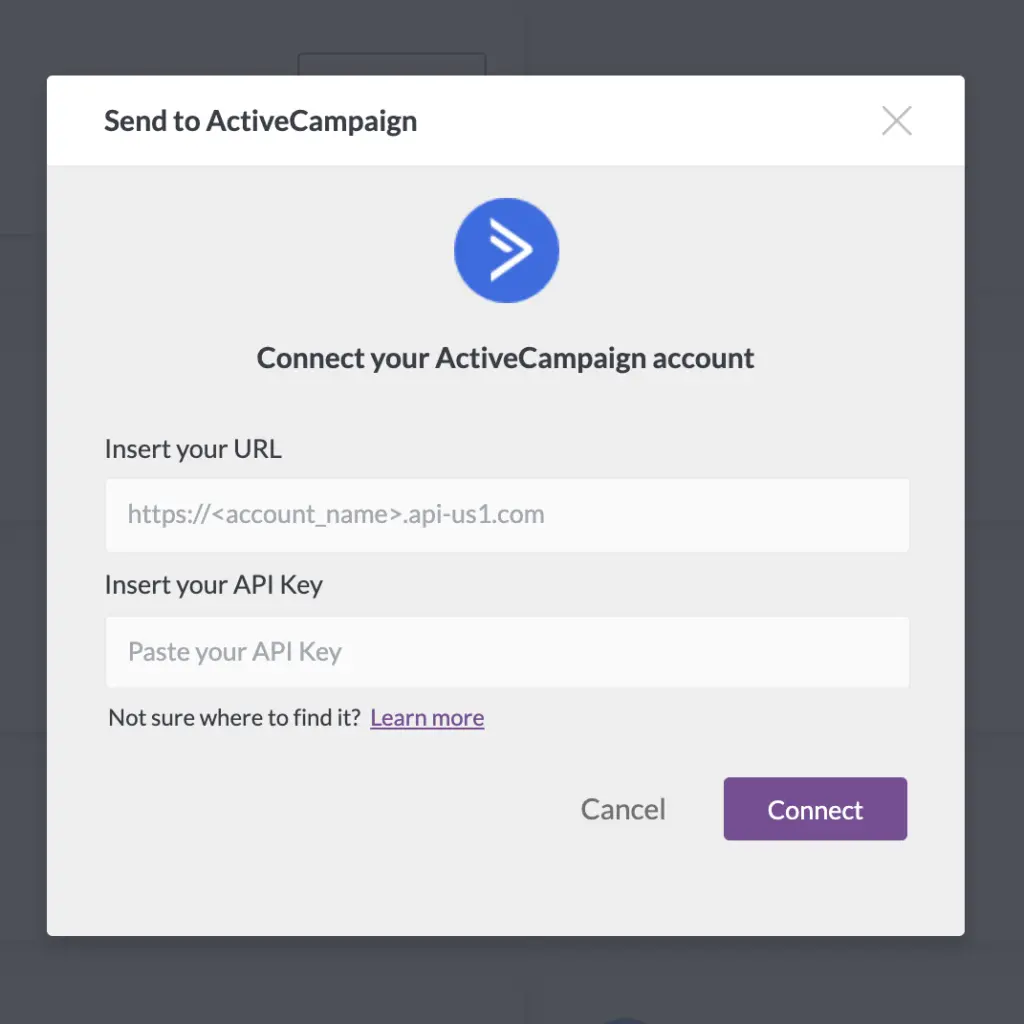
Again, retrieve the URL and key from ActiveCampaign, and paste them into their respective fields. Finalize by clicking “Connect” and you’re good to go.
Wrap-up: Using ActiveCampaign with BEE
Using automation tools such as ActiveCampaign and BEE Pro is a smart move for marketers — it will help you save valuable time and money as you work to promote your business. Get a BEE Pro free trial and connect with the ActiveCampaign integration for a more efficient email marketing workflow.



