Constant Contact email templates
Browse Beefree's catalog of beautiful and responsive HTML templates for Contant Contact. Once you select your favorite, effortlessly customize it to match your brand guidelines with the drag and drop feature. No coding expertise needed!
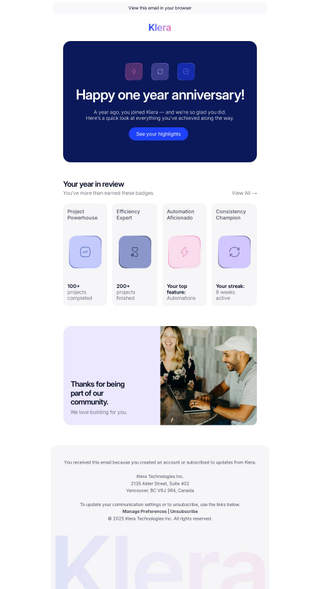
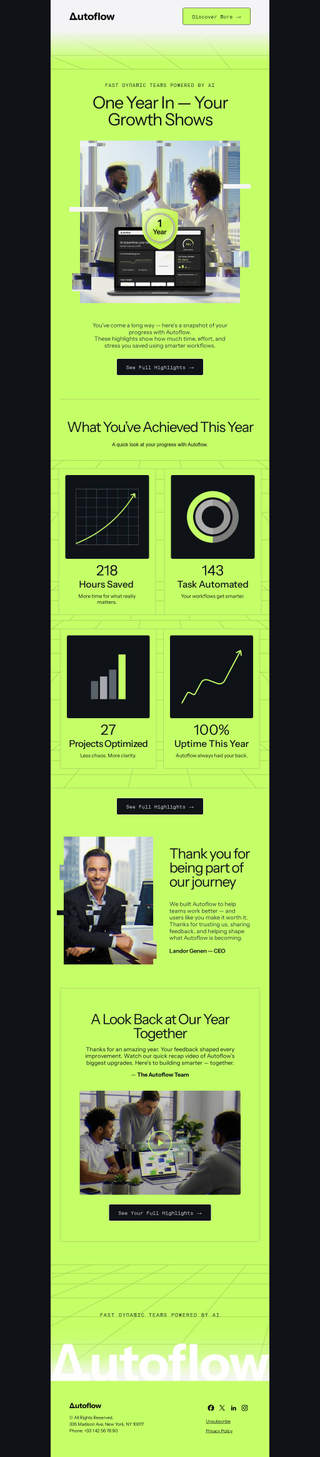
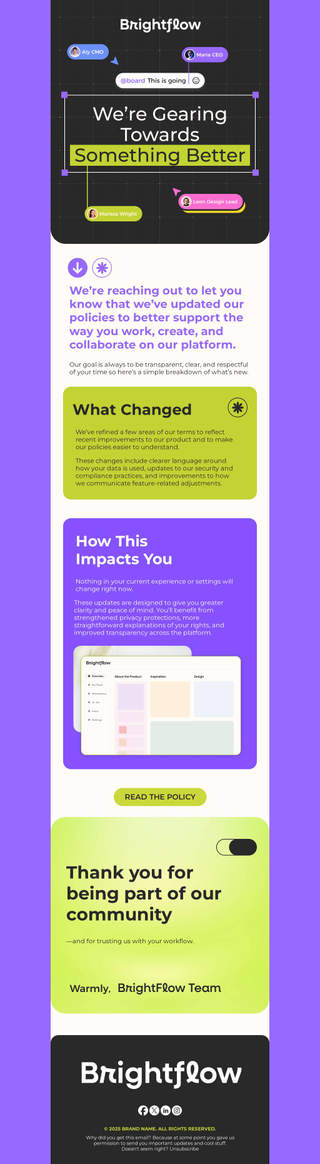

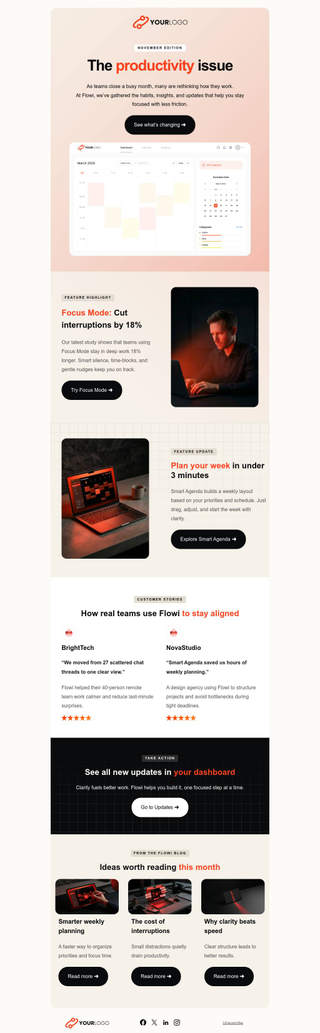
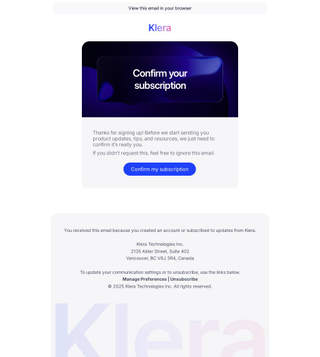
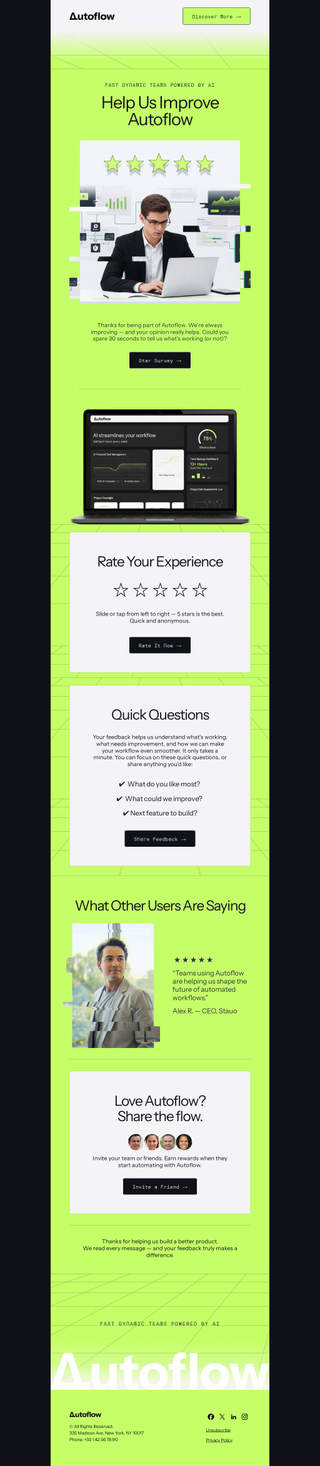

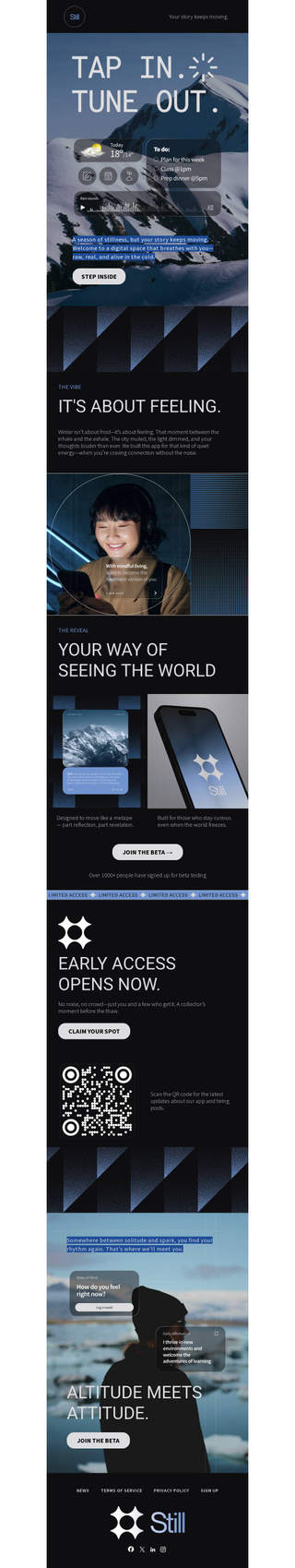
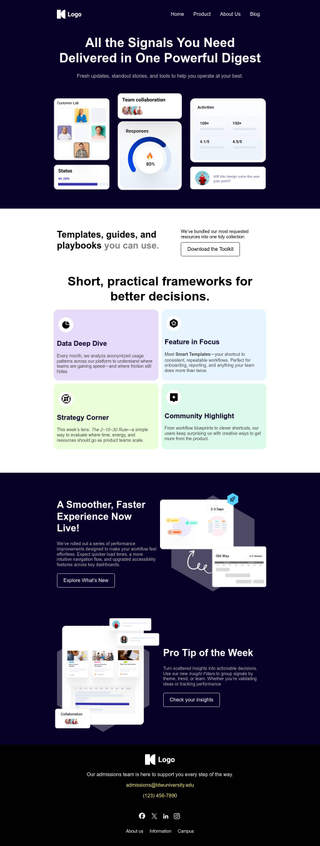
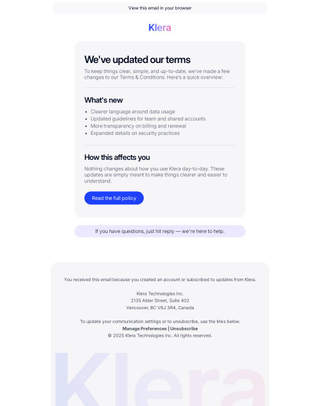
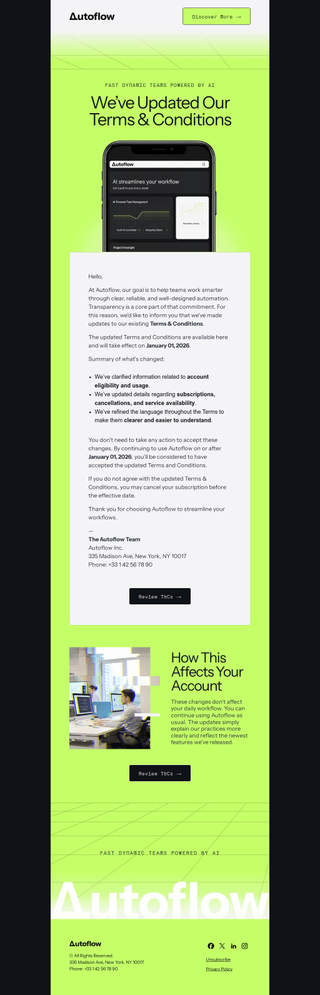

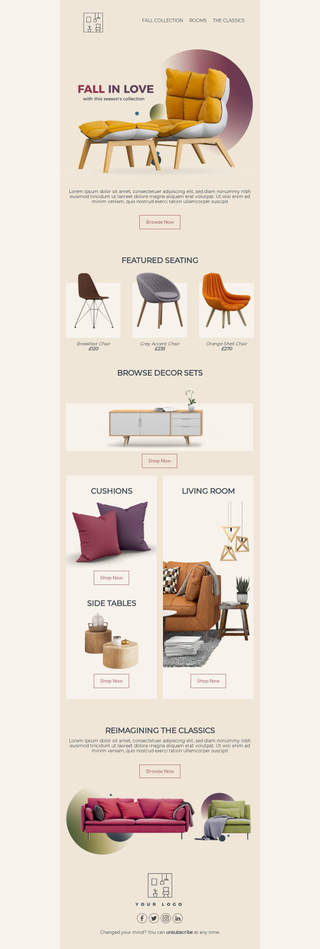
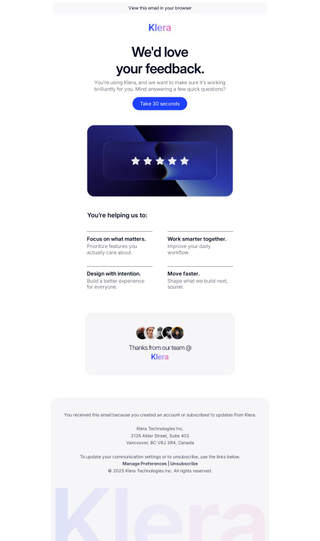
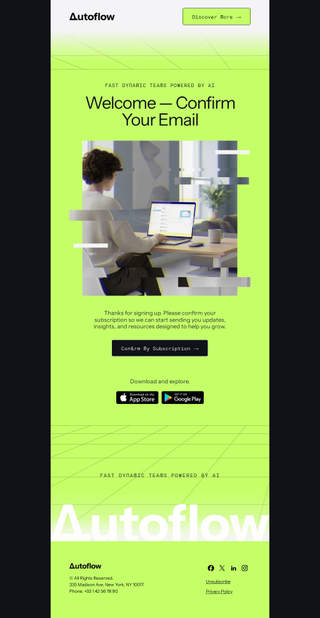

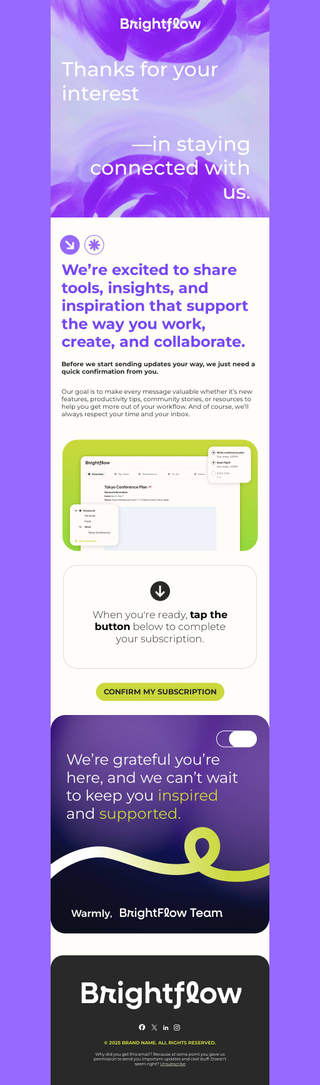
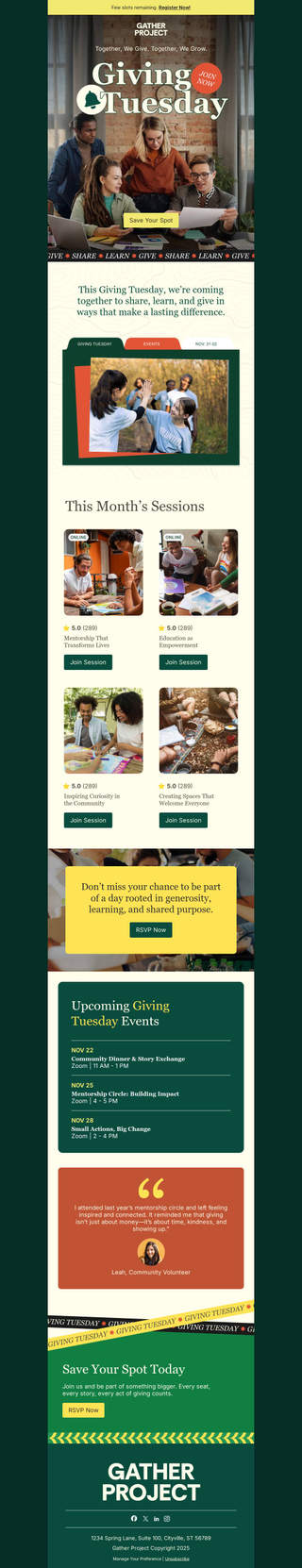
Beefree Constant Contact HTMLtemplates
Constant Contact's email marketing software is well-known in the marketing industry.
Founded in 1995, the company has made a name for itself by providing consistent, high-quality service to marketers over the years. Small businesses and large corporations alike use Constant Contact templates to send marketing emails that stand out.
Benefits of using Beefree with Constant Contact
Save time on your email marketing using Beefree's user-friendly email builder. Drag and drop images, graphics and other design elements. No email design experience? Don't worry — with Beefree's template catalog and editing capabilities, you don't have to be a professional graphic designer to create beautiful, professional emails.
If you're new to Constant Contact for email marketing, you might be wondering how you can save time on email design. We've got an easy answer — use Beefree! Beefree's template catalog is jam-packed with professional HTML email templates that you can use for your customers. Just choose your favorite template, customize it with your brand's visuals and your copy and then export it to Constant Contact — no coding knowledge required.
Beefree works side-by-side with professional designers to create email templates appropriate for every type of event, holiday and campaign. Choose one of these templates and customize it with your brand visuals such as logos, brand colors and preferred fonts. Then send it off to wow your subscribers. Here's how to make Constant Contact custom templates with Beefree:
How to use Beefree and Constant Contact
How to connect your accounts
Log into your Beefree account. Click "Settings" and then "Connectors."Find Constant Contact on the list and click "Connect." Type your Constant Contact username and password into the pop-up when prompted. Now your Beefree account is linked with Constant Contact and you can start designing.
How to export Constant Contact templates from Beefree
Choose an email template from the catalog and open it in the Beefree builder. Customize the template with your company's information. Then click "exit" to access to Email Details page. From there, click "Export" and "Push to a sending system." Select Constant Contact from the list of options and click "Create." Beefree will immediately send your completed email template over to your Constant Contact account.
Email service provider Constant Contact can help you organize and automate your marketing efforts. And with Beefree, you can create Constant Contact custom templates that will impress your customers and make your marketing to-do list a breeze.








