ActiveCampaign email templates
Browse beautiful responsive HTML templates for ActiveCampaign,
choose your favourite ones and customize them with drag and drop. No coding skills required!
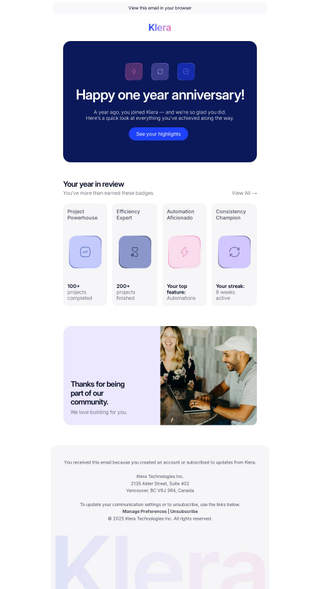
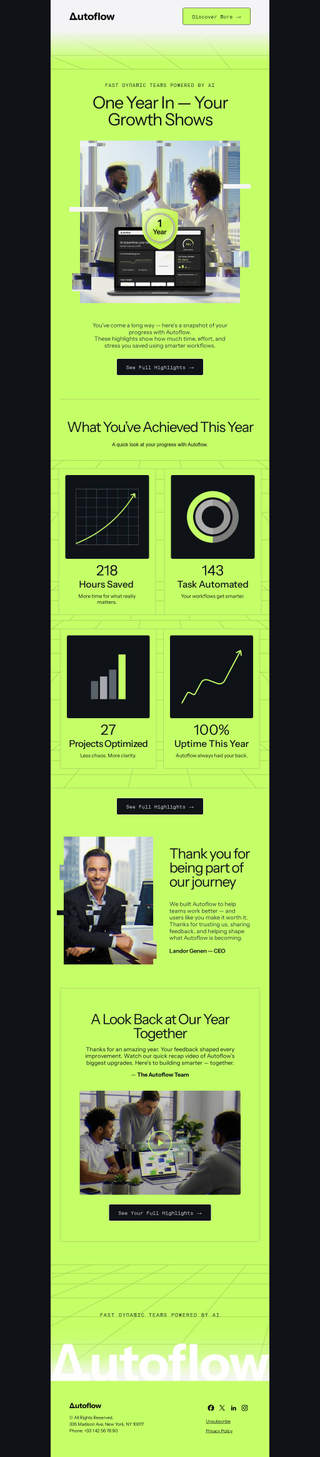
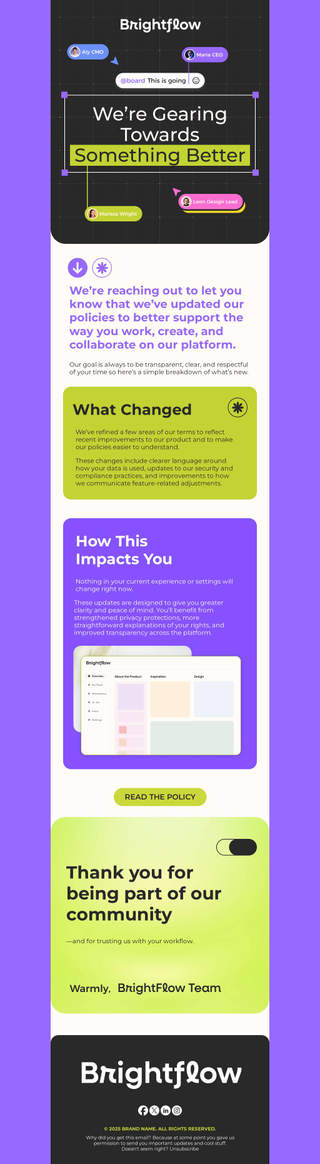

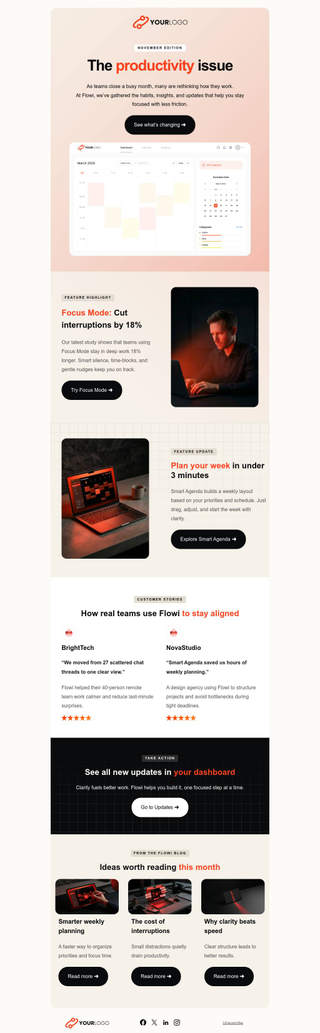
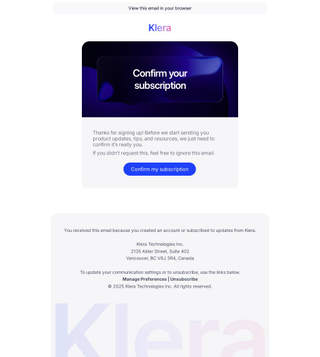
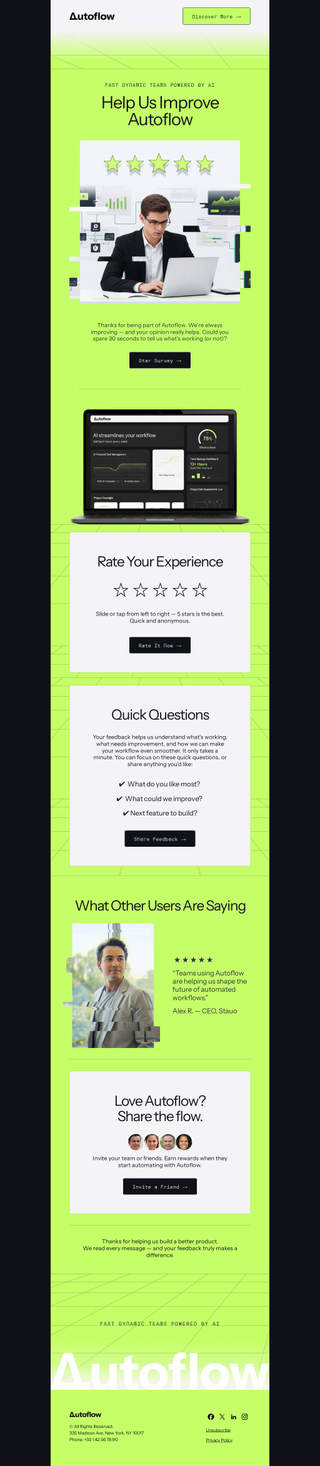

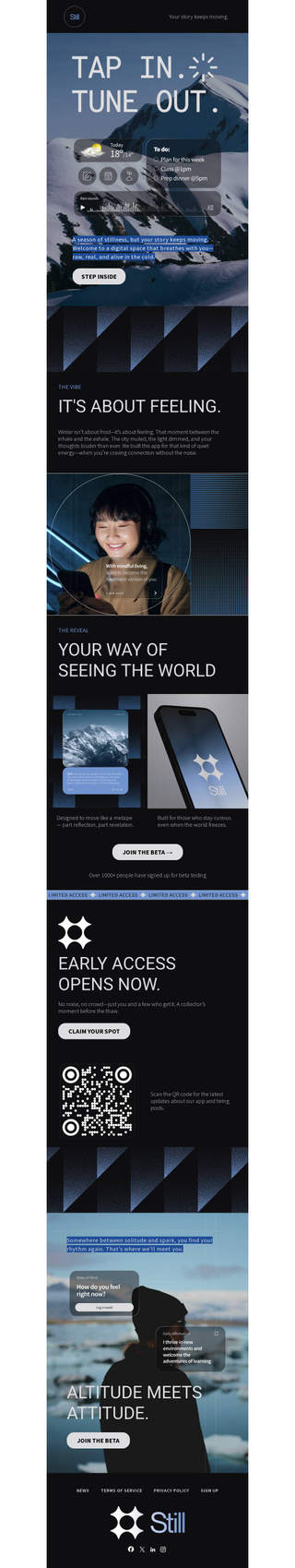
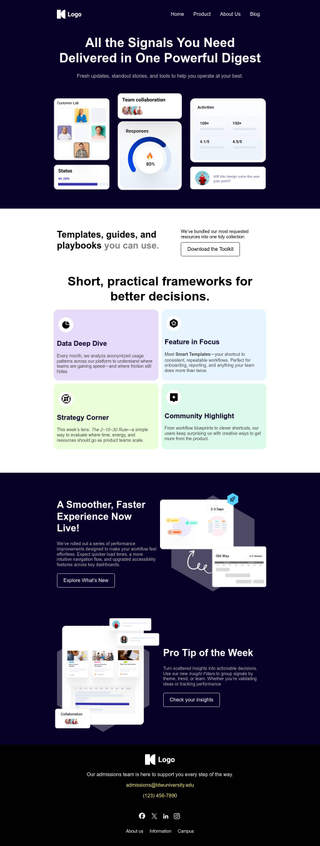
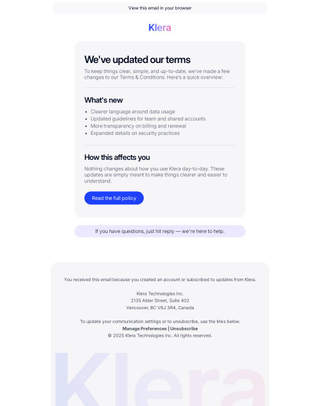
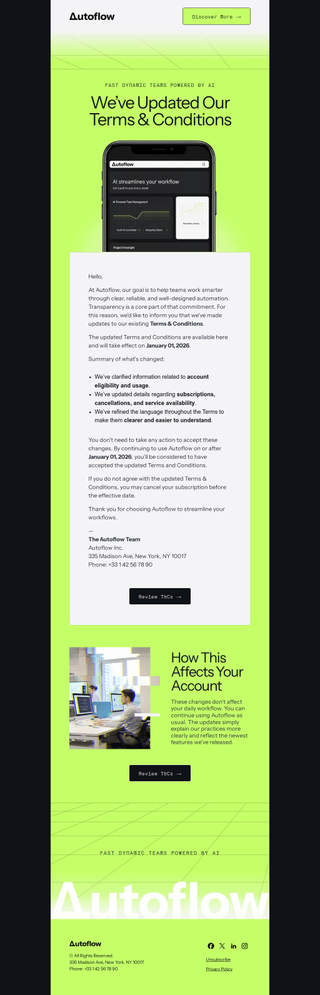

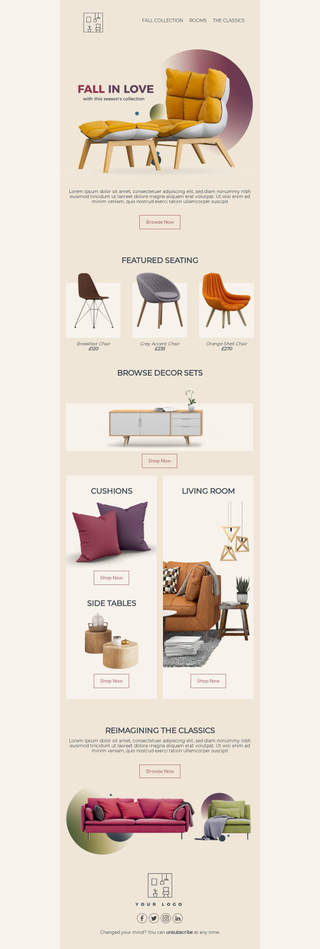
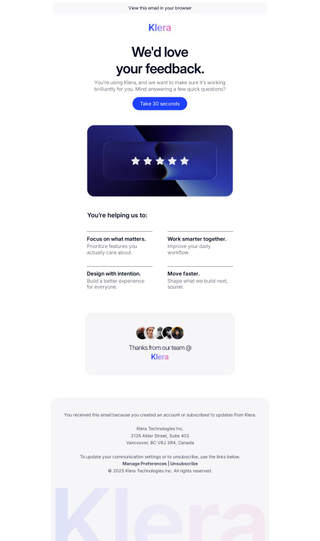
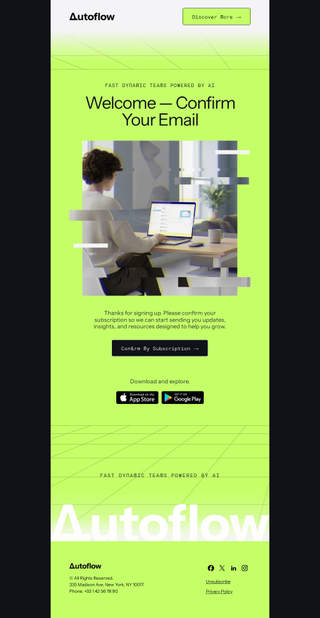

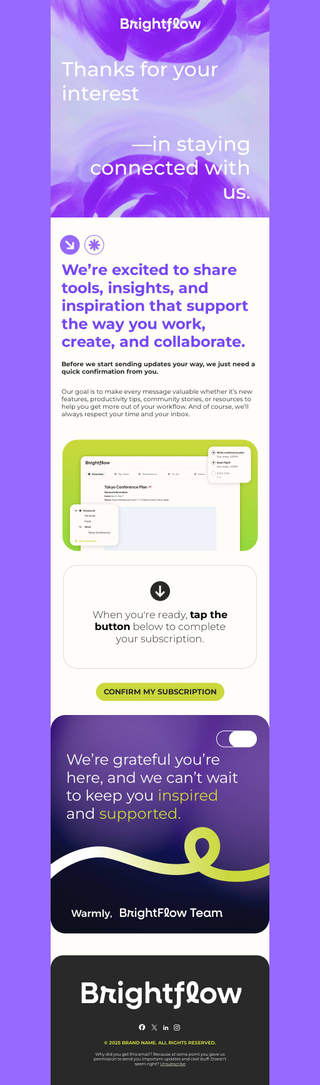
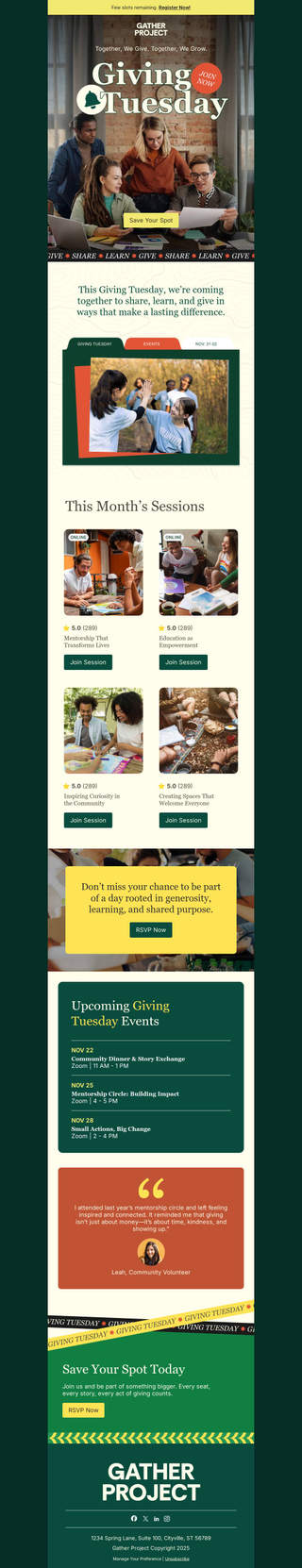
Beefree ActiveCampaign templates
ActiveCampaign is a marketing automation tool with integrated email marketing that allows your brand to automate emails while activating the entire customer experience.
When you connect your ActiveCampaign account with other email marketing tools, you can truly take that customer experience to the next level.
Benefits of using Beefree templates for ActiveCampaign
Enter Beefree, an email builder that helps you create responsive HTML messages for your email marketing. Beefree's template catalog is full of professionally-designed templates that you can quickly customize and send on their way. With the power of Beefree templates and ActiveCampaign combined, you can wow your customers and get more conversions fast.
Beefree email templates are a good choice for any brand with email marketing tasks to complete. In the template catalog, you’ll find hundreds of pre-made templates — many of them 100% free to use — that are perfect for different types of marketing campaigns and for a variety of holidays and events. The templates are created by professional designers and can be customized with your brand visuals, colors and preferred fonts. If you prefer to start from scratch, you can use Beefree’s drag-and-drop tools to create a beautiful HTML email in just a few clicks.
Your free Beefree account can integrate with multiple different ESP connectors, including ActiveCampaign. Here’s how to connect your accounts so you can make newsletter templates in ActiveCampaign.
How to use ActiveCampaign with Beefree
You can connect your Beefree account with ActiveCampaign via the "Settings" tab on your Beefree dashboard. Once that process is complete, you’ll be able to push over one email template at a time whenever you finish editing a message with Beefree.
How to connect your accounts
The first thing you’ll need to do is retrieve your API key from your ActiveCampaign account. Within ActiveCampaign, click "Settings" and "Developer." You’ll see your API link and key on the next page.
Once you have that page pulled up, open your Beefree dashboard in another tab and go to "Settings" and "Connectors." Select ActiveCampaign and click its purple "Connect" button. Toggle back to ActiveCampaign to copy your API link and then the API key. Then head back to Beefree to paste them each into the pop-up and complete the login process. Now your accounts are connected and you can send email templates to your ActiveCampaign account.
How to export ActiveCampaign templates
Open a Beefree template of your choice and customize it. When you’re done, click "Exit" which will take you to the Email Details page.From there click "Export" and choose "Push to a sending system," then "ActiveCampaign," Once you click "Create," that email template will immediately be pushed over to ActiveCampaign.
With the help of Beefree, you can create dazzling ActiveCampaign templates to represent your brand.








