Solutions

How This Nonprofit Organization uses Beefree to Spread Their Message
The Afrocentric Communiversity is a consulting firm based in Fort Worth, Texas. Since 2017 they have been working with what they like to call “Activistpreneurs.”Activistpreneurs are individuals, businesses, or organizations that are working towards the holistic liberation of their communities.Activists of all kinds work with The A.C. when looking for guidance in “aligning culture, activism, and entrepreneurship.” Their services range from strategic coaching, consulting, organizational development, and project management.What makes them unique is that we are an anti-capitalist for-profit institution, which sounds like an oxymoron.But all that this means is that they do not prioritize profit over their partners (also known as clients). “We are serious about helping folks redefine how to exist peacefully and joyfully in a capitalist system,” says Jalyn Gordon, Founder, and Visionary of The Afrocentric Communiversity (The A.C.)Here is a little more on their story:
What are the unique challenges that your audience has and how do you help them?
"One of the biggest challenges that our partner's share is staying focused and rooted in their mission. In an era with many distractions, it is easy to be pulled in many different directions.How we help is first by affirming that everyone is already brilliant and excellent at their unique work. Then, identify the action plan to help them get to where they want to be. With ease.This can look like a variety of different ways depending on the service."
Over the last 5 years in business, what has changed in your industry, community, and marketing efforts?
With the racial reckoning that happened in 2020, my industry saw an influx of organizations that were interested in DEI and Accessibility services and trainings.However, over the last few years, we've seen that everyone is beginning to look internally to ensure that their own infrastructures reflect DEI and Accessibility principles. Even, the companies that offer these services.Community-wide, we have seen a lot of trauma and how that has affected the work. A lot of folks are afraid to participate in courageous conversations because there’s always something in the back of their heads wondering if the facilitators could adequately handle the space. Not just that, but also adequately support Black, Brown, Indigenous, and Latine folk's trauma-unique experiences.These changes have influenced our marketing efforts because we’re now really focused on how folks interact with our communication channels. For instance, we've learned that email marketing is a great place to speak to large organizations that need DEI and Accessibility work. In fact, our largest partnerships and collaborations have come through email marketing!Email newsletters really allow us to be consistent in our communications efforts. We learned that the secret rule is that it takes folks seven times to see you or to experience you before they move towards purchasing or signing a contract with you. And email is the best way, easiest, and most cost-effective way of showing up.Each of our newsletters is personalized for what our subscribers need (whether community event listings or tools and resources). As well as serve as a reminder of what we do here at The A.C. as an anti-capitalist and Black-centered consulting firm.
What tools do you use for your email marketing efforts?
BEE Pro to design &Mailchimp to send!Our Strategist and Designer introduced us to BEE Pro after our rebrand in August 2022. With the rebrand, it was important to produce high-quality designs. We needed a tool that allowed us to be consistent and minimized any gaps in quality, messaging, or branding.In comparison to the editor of our ESP, BEE Pro was much more malleable and adaptable. It is also a lot more flexible, fluid, and easy to implement into our workflows.As a small team, it is important to use tools that are user-friendly and that allows us to work together easily. BEE Pro has been a great tool to create templates for each of our newsletters which have vastly different audiences.
How does your newsletter serve your audience?
It’s really important for us that our newsletters provide our readers with useful materials to pursue their Life Work.One of the ways we do this is by offering resources. We share book recommendations, spotlight organizations that are supporting the community, upcoming local events, news, and of course tools, workshops, and workbooks.These resources vary by newsletter since each one has a specific purpose and audience.
What is the change you want to see in your community?
We want to see a world where people have the most radical dreams and feel supported to make them a reality. A world where people are brave and courageous and step out to do the hard things.We want to see more people being loud, bold, and brave about their gift and their values.That's the change that we want to see in our community.
The Afrocentric Communiversity x BEE
Thank you to The Afrocentric Communiversity for using BEE Pro and using it to spread their message.Don't forget to follow The Afrocentric Communiversity on Instagram!
How To Easily Save and Reuse Content in Your Emails
Save and Reuse Content your create in BEE Pro! Saved rows allow you to save time on your daily design activities and keep your workspace well-organized.By saving and reusing content blocks, you can create emails and landing pages much faster, and avoid recreating content that already exists.Easily find and reuse the rows you've saved, such as footers, headers, CTAs, and more. You can build an entire email design system in BEE Pro by using templates, styles, and reusable content.How do you create reusable content in BEE Pro? Follow these steps to save a row.
- Drag and drop your content.
- Plug in videos, images, buttons, stickers, paragraphs, lists and more - directly into your empty row.
- Customize the text, apply some final edits and your row is good to go.
- To save this row directly in the editor, you’re going to hover over the row you just created. Between the commenting button and delete button, you’ll see the Save button. Click on it.
- It will take you to a popup where you can Save your Row. This allows you to save the specific row you just created, name it, and categorize it, so you can easily find it and use it again in future designs. After naming and categorizing your row, click Create.
You can also organize and edit your saved rows & categories in your workspace library. Store up to 2000 saved rows so your content is ready to grab and go when it comes to designing new emails and landing pages.Thanks for watching! Sign up for a Free BEE Pro plan to try this out!

3 Features that will Improve Your Collaborative Email Design Workflows.
We are living in an era of remote work. According to Zippia, “experts predict that there will be 36.2 million Americans working remotely by 2025, a 417% increase from pre-pandemic levels.” This means that now more than ever, there is an emphasis on collaborative email design to communicate and connect in and outside every organization.The problem with this is that smooth and collaborative email design is not always.Some reasons for this are:
- Over-relying on designers to maintain the visual identity of outgoing emails.
- Having to design from scratch every time.
- No organized central location for project communication. This can result in delays in getting elements reviewed and approved.
Luckily, the rise of remote work has led to the democratization of design and the creation of new and innovative design tools. With the right email design tool, collaborative email design can become a smooth process.Here are 3 must-have features to look for in your search for the perfect email design tool.
1. Reusable Content Blocks
According to the Litmus' 2020State of Email Workflow Report, "52% of email teams spend two or more weeks producing an email from beginning to end." This is most likely due to the time spent designing (and coding) repetitive content blocks such as footers, headers, and CTA's.Reusable content blocks are a great way to increase email production and productivity.These ready-made templates are described as "legos" that allow everyone within your organization to build emails and pages quickly.Although these templates might be time-consuming to create at first, the result is a clear framework in one centralized location that allows anyone to design on-brand emails fast.BEE Pro is a great example of a tool that makes creating and implementing reusable content blocks easy. Rather than starting from scratch, there are over 1400 ready-to-use emails and landing page templates. Along with the Saved Row feature, it's easy for anyone to drag and drop reusable content blocks.Long gone are the days of spending hours on repetitive email content blocks.Reusable content blocks help your team focus on what's important - the content.

2. Style Guidelines
As previously stated, collaborating can get tricky when there is too much emphasis on one team (or person) to do a job. Style guidelines are a great way to helpdecentralizeemail design by empowering everyone to take charge of creating on-brand digital communications.Style guidelines are assets such as color palettes, fonts, text, and title sizes, predefined by designers. They are then used by the entire organization to help ensure that all digital communications are consistent with the brand's identity.Design tools have made it fast and easy for anyone toproduce content like a designerby creating "workspaces" where design assets are centralized in one space. For instance, with BEE ProEnterprise, you have the opportunity to create multiple workspaces, each with unique style guidelines. This plan is perfect for organizations with various product lines, business units, or agencies that manage multiple clients.

3. User Roles & Permissions
Givinguseful and accurate design feedbackis essential to collaboration and effective communication. That’s why finding a design tool that allows you to add members and assign User roles is essential.User roles help improve your email creation workflow and empower your team with specific tasks and responsibilities, so everyone is clear on their roles.With BEE Pro, members can simultaneously design and receive content-specific feedback by commenting on the parts of the designs, speeding up email, and landing page creation.If you are concerned that various people collaborating on one email design sounds overwhelming, finding a tool that offers User Roles & Permissions is essential.

Learn more about User Roles & Permissions here.
Improve your collaborative email design workflow with BEE Pro.
As we have admitted many times throughout this article, collaborating on email design sometimes gets messy.While it is not a task you can tackle overnight, finding the right tool that is easy and quick to learn and use is the first step.BEE Pro is a free email and landing page editor that makes it easy for you to build and implement all of the design systems that make collaborative email design easy. Its no-code drag-and-drop functionality makes it particularly easy for anyone to learn and use right away.
Benefits of collaborating with BEE Pro:
- Quickly drag and drop reusable content to build emails and pages
- Organize your team’s assets in one centralized workspace
- Empower your team by assigning specific roles
- Stay consistent with style guidelines
- Share and receive feedback across teams
If you're ready to give us a try, sign up for a free account. We recommend starting by browsing one of our professionally designed templates. With over 1400 to choose from, we are sure you'll find the perfect one for your next email campaign.

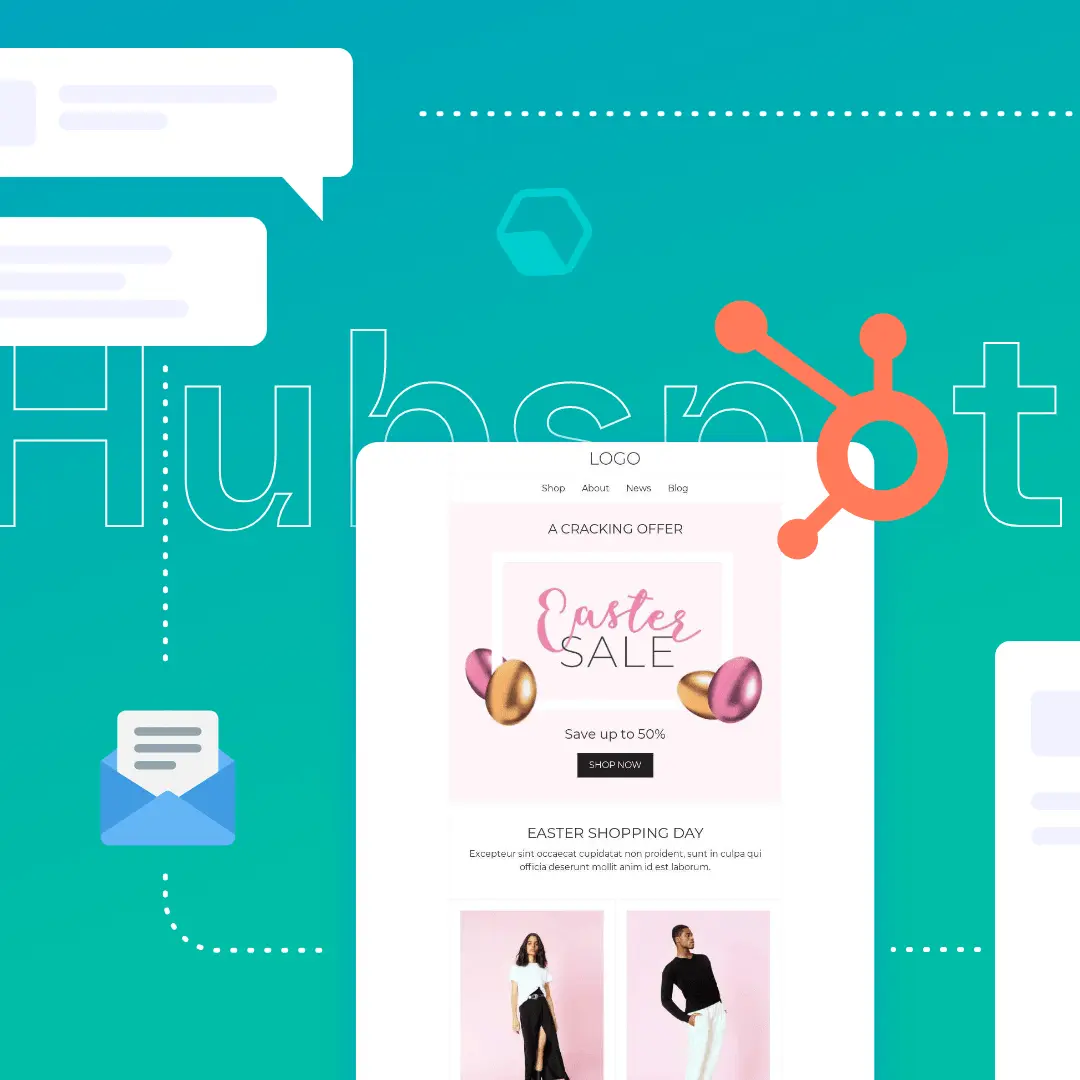
Hubspot Email Marketing: How To Build Pitch-Perfect HTML or Plain Text Campaigns
If you’ve done email marketing for any length of time, you’re probably familiar with the name HubSpot. Founded in 2006, HubSpot is famous for having a wide range of products that are used for marketing and sales. What you might not know is how to create email templates in HubSpot. And if you’re looking to save time while creating strong email marketing campaigns, HubSpot email marketing is an essential skill to develop.Today we’re walking you through how to use the BEE email editor for HubSpot email marketing. Read on to learn how to create your campaign step-by-step, following up on prospect actions with well-designed emails to make them want to learn more.
If you’re looking to save time while creating strong email marketing campaigns, HubSpot is a must-have choice for you.
How to create HTML email templates in HubSpot
If you have a BEE Team or Agency plan and at least a HubSpot Marketing Hub Professional subscription, it’s simple to use the BEE email editor with HubSpot to design your marketing emails. Connect your BEE and HubSpot accounts by going to “Settings” and “Connectors” in BEE Pro. Click “Connect” for HubSpot and then follow the prompts.

You can also export BEE email templates directly to your HubSpot account by clicking “Export message” and choosing HubSpot as the destination. The message will show up in the “My templates” section of your HubSpot account.Ready to get started with HubSpot email marketing? Here’s how to create email templates in HubSpot and use them for specific marketing scenarios.
If your customer asks for a password reset
Transactional emails have higher open rates and click-through rates than non-transactional emails. Take advantage of this valuable opportunity by creating a high-quality message anytime you send a transactional email. This Password Reset template by Jesus Albusac can be used for HubSpot email marketing anytime a customer requests a link to reset their password.

If you’re having a sale
Create an email template in HubSpot to advertise your holiday discounts and promotions. This pastel Easter template designed by Kristina Bazaeva is a great way to share your products with customers.

If someone makes an order
Send your customers a receipt via email with our Restaurant Order Receipt template created by Derek Brumby. Customize the template with your logo, images and other on-brand design elements. Then export the finished email to HubSpot. From there, you can set up the order receipt as an automated message that customers will receive upon making a purchase.

How to create plain text emails with HubSpot
HTML email campaigns can have a lot of benefits for your business. But in some cases, plain text messages might be a better fit. A plain text email is appropriate to share more solemn or serious company news. It’s also normally the preferred email type when reaching out with cold emails. Best of all, plain text messages are fast and easy to design and send.Design your HubSpot cold email templates using the BEE email editor. We recently introduced a new feature that allows you to change the setting of your email, moving the text to the left so you’re building a plain text email.To utilize this feature, open your favorite HubSpot cold email template in the BEE editor (or start from scratch and build your own message). Click “Settings” and you’ll see an option labeled “Content area alignment.” Select “Left” to move the text of your template. Here’s what this feature looks like in practice (using the Personal Presentationtemplate designed by Andrea Dall'Ara):

Use the BEE email editor to support your HubSpot email marketing whether you’re sending HTML emails or a plain text message.
Wrap-up: Create email templates for HubSpot
Now you know how to create email templates in HubSpot and it’s time to start building your campaign! Check out our HubSpot email templates to start designing your message in the BEE editor. Then export the email to HubSpot to set up an automated campaign.
Share this post with your friends! Pin it on Pinterest ?

How to create a landing page from an email
You've spent a long time working on a beautiful email campaign. As a call to action in the email, you want to bring people to a landing page that provides more information or allows people to submit a form or fill out a survey. How can you do so quickly, without starting from scratch?
Go from an email to a landing page in seconds with Beefree
From the "email details" section, click on "Generate page" and transform it into a landing page, so you can leverage images, text, styles, and more, saving lots of time.
And you can also go the other way around, starting from a landing page, clicking on "Generate email," and creating an email from it, so you can quickly design an email marketing campaign to bring people to the landing page.
In both cases, Beefree helps you go faster and design a multi-content marketing campaign in no time. Watch the video for a quick intro to time-saving features, and then go try yourself by signing up for a free account.
Collaborate on email and landing page design with view-only users
What if you want someone to provide feedback on your email or landing page, but don't want them to change the copy or the design? That's when view-only users come in handy!Viewers are a new type of User in BEE Pro. They can view and comment on your emails and landing pages, but they cannot edit them. This helps you invite colleagues, clients and other stakeholders into your design projects, without any worry that unexpected changes might occur.By leveraging Viewers in BEE Pro, you can get digital marketing campaigns done faster and in a more collaborative way, with total peace of mind.BEE Pro is a complete email and landing page design suite. It's the fastest way to create professional, mobile-ready campaigns in a no-code, friendly, collaborative environment. Sign up free for our email and landing page design tool today!For more details on working with Viewers in BEE Pro, please see our knowledge base.
How to add a video background to a landing page
Video backgrounds can help you create more visually exciting landing pages, leading to more customer engagement and better conversion rates.How do you add a video background to an HTML page? In BEE Pro, a no-code email and landing page design suite, this is very easy to do, and this short video tutorial shows you how. When creating a landing page in the BEE Pro visual builder, you can quickly pick a video and use it as a background for your page.You can choose from a collection of high-quality stock videos directly in the builder, paste a link from YouTube or Vimeo, or upload your own videos.BEE Pro makes it really easy to create more engaging and unique landing pages by using videos as backgrounds. Try adding a video background to your next page by using our free landing page editor and let us know what you think!
How to apply a background image to an entire email or landing page
You can now apply a background image to an entire email or landing page in BEE Pro. In fact, using background images has become even easier and more flexible from a design point of view: you can define a background for the entire asset or for a specific row or content area. The video quickly shows you how to use the image background controls in BEE's visual builder, and you can create a free account to try this out.So get creative and make your emails and landing pages more eye-catching by using background graphics!
Use Mailchimp? Gain more email design freedom with Beefree
Gain more design freedom for you Mailchimp-powered email marketing by leveraging BEE Pro, a no-code email and landing page design suite.Why have thousands of businesses used BEE Pro with their Mailchimp account? The reason lies in the extreme design freedom provided by BEE Pro's visual builder:
- add and remove columns to any row in the design
- granularly control spacing, padding, borders, for virtually any content element
- switch to Mobile Design Mode to create content directly in mobile view
- and much more.
Another reason why people love using BEE Pro with Mailchimp is that they can start from over 1,400 email and landing page templates, professionally designed by over 30 designers from around the world.In addition, strong collaboration features help get the design right, fast. For example, comments can be added at the individual content element level, directly in the visual builder, mentioning other users that are immediately notified.When the email is ready to go, the Mailchimp connector - available on all BEE Pro plans, including the Free plan - makes it seamless to export the design to Mailchimp with just a couple of clicks.If you need more design flexibility, BEE Pro is a fantastic email builder for Mailchimp.
A Flexible Email Builder for HubSpot
Looking for a flexible email builder for HubSpot?BEE Pro provides a visual editor for emails and landing pages that's a perfect addition to HubSpot.
- Granular control on design elements and column management
- Design directly in mobile view to create mobile-first campaigns faster
- Co-edit, collaborate, comment on individual design elements
- 1400+ editable email and landing page templates
- One-click export to HubSpot Marketing (emails)
BEE Pro is a complete email and landing page design suite that helps freelancers, teams, and agencies save time, collaborate, and follow branding guidelines. Create emails that convert with BEE Pro and send them with HubSpot. Sign up free today!And, by the way, BEE Pro is a HubSpot Certified App. You can find BEE Pro in the HubSpot App Marketplace.

Tutorial: How To Add Background Images on Emails and Landing Pages.
The continuous rise in email marketing makes finding new ways to enhance the subscriber experience increasingly important. Email is no longer just a few words of text on a screen. GIFS, animation, and even interactive content is becoming the new norm. Responsive background images joins the ranks of a rich email experience.Background images in newsletters and landing pages are not new by any means. But until now, only those with knowledge of HTML and code could take advantage of this design style.While it’s possible to create background images on tools such as Photoshop, the problem with image-based emails is that it doesn’t allow for additional HTML content to be placed on top. In the instance of image-blocking, this means that any text on the image cannot be read. This hurts the readability and responsiveness of your email.Keep reading to learn more about how BEE Pro has made it possible to quickly add responsive background images to emails and landing pages.
BEE Pro Saves The Day
The new background image feature inside of BEE Pro makes it easy for everyone to add responsive background images, without the need for code. This drag and drop tool allows for design flexibility and unlimited layering capabilities.With background images, you have the freedom to layer content such as text and CTAs to enhance the overall message of your email or landing page. Unlike with image-based emails,even if your subscribers have their images turned off, the readability of your content won't be affected. In terms of responsiveness, BEE Pro ensures the background image feature adapts to all screens resolutions.While background images make emails and landing pages look professional and grab the attention and interest of the reader, it does so much more. Background images support your message and allow you to set a scene that evokes emotion and enhances your reader’s experience. In return, your readers are likely to take action making your email marketing efforts effective.
Background Images In Action
Unlike GIFS and hero images, background images aren’t meant to be the main focal point of your emails or landing pages. Instead,theyhelp support and tie in the contents of the message to make it look more professional and entertaining.Here are some examples of how our Designer Community uses the feature to create email templates with background images.This email template by Andrea Dall’Ara uses a background image to create a scenery that makes the page more engaging and allows it to stand out from the dozens of other “Happy Easter” emails your clients may get that day.

In this email by Jesús Albusac, the row background image feature provides a visual representation of the message and helps evoke emotion in the reader.

In this newsletter by Kristina Bazaeva the row background image is subtle and adds texture to emphasize the content.

Lastly, in this email by Navid Nosrati the background image accentuates the focal point of the email and the content.

Step-by-step guide: Adding Background Images to Email & Landing Pages
Now that you’ve seen how background images are implemented, you are ready to start creating! Choose a template from our catalog or start from scratch. Then, watch the video or follow along with the steps down below:
Toggle On the “Background Image” Feature
In the BEE Pro editor, click on “setting” and toggle on “background image”

Choose an Image
Click on “Change Image” to upload your images. If you don't have any images, you can search for free stock photos within BEE Pro.

Fit to Background, Repeat, Center
You can choose to apply the background image to the entire design, a row, or just to a content area. At that time, you can also choose from
- Fit to background: Stretched the image to cover the entire email or landing pages
- Repeat: Places the image side by side to create patterns.
- Center: Sets the image at the center of your email or page and keeps the image’s original size.

Start Layering!
Overlay text and CTAs on top of images to allow your design and text to work together. Layering content provides a better reading experience and makes communication more impactful.
Ready to Explore The Unlimited Design Possibilities?
If you’re not already using BEE Pro, sign-up for a free account. Use the background image feature and start creating beautiful, professional, and engaging emails and landing pages that delight your readers every time.

How to Elevate Email Marketing and Create No-Code Custom Designs with Beefree and HubSpot
Email marketing allows sales and marketing teams to easily engage with customers, across all industries and organization sizes. With global email users estimated to grow to 4.6 billion users in 2025, it’s no surprise that email marketing still remains an extremely popular method for connecting with customers. It’s quick, affordable, and a great way to communicate with your audience, wherever they are.But email marketing doesn’t have to remain static. Responsive and intuitive email design infused with creativity and your unique brand helps pique your audience’s interest at just the right moment, encouraging them to engage.So how can companies improve their email marketing and design, while maintaining key workflows and minimizing tech burden?BEE Pro is a complete no-code email and landing page design suite for creating digital content quickly and efficiently, and it’s friendly to marketers, designers, and non-designers. With over 1,300 professionally designed email and page templates, teams of all sizes and design skill levels can drag and drop design elements in the easy-to-use editor.Collaborative design and marketing software helps teams get emails and landing pages out the door faster by centralizing the design process and giving all stakeholders — like marketers, designers, and copywriters — access to the same working file. With complete flexibility throughout the design process, content marketing teams can test designs, optimize, and figure out the best ways to connect with their target personas at scale.With the full support of BEE Pro’s content design suite as a HubSpot certified app, there is a seamless way to connect email and landing page designs to HubSpot, without losing any functionality. The BEE Pro Integration with HubSpot equips teams with smart design tools that allows them to quickly format emails as needed and easily export them right into HubSpot — keeping messaging and branding consistent throughout, and transferring contact data automatically.Here’s how companies, teams, and individuals in industries like HR, e-commerce, design, and education are using the BEE Pro Integration with HubSpot to create professional and dynamic email content to engage with their customers.
How design flexibility + collaboration allow more creative freedom for emails and landing pages
The BEE Pro Integration with HubSpot gives sales and marketing teams of all skill levels the ability to design emails and landing pages quickly. No matter your level of design skills, any user can create professional assets that are automatically linked to their contact database. Drag-and-drop modules are ideal for e-commerce, marketing, and sales emails, highlighting conversion elements.

Here are a few ways using design tools with your CRM benefits sales and marketing teams by establishing creative freedom and enabling design collaboration.
Collaboration streamlines the design process
Collaboration is a core element of the BEE Pro and HubSpot integration. Whether you are an individual freelancer working with clients or a large organization that wants to empower entire teams, the collaboration tools allow all users to work together while minimizing back-and-forth. Users can add comments to any element found in an email or page and admins can set predefined roles for all users. The tool also supports brand consistency with custom colors, fonts, and other details for each brand or team.
Design flexibility can take an email to a landing page quickly
Teams can transform any email that has been created into a landing page with one click — allowing them to reuse existing content. This flexibility allows marketers to design full digital campaigns quickly and easily. They can also add page-specific content like signup forms, images, and videos (including video backgrounds) before the landing page is published to QA for consistency and conversion opportunities. If they start with a page, they can go the other way around, quickly transforming a landing page into an email that will drive traffic to it.

Mobile design mode keeps your email designs fully optimized
Mobile design mode allows teams to ensure that their email and page designs are fully optimized for mobile devices without needing to switch between the editor stage and preview mode. A quick toggle switches views and users can continue editing in both modes — guaranteeing that the design looks exactly as it should.
3 ways BEE Pro and HubSpot give teams more design freedom and responsiveness in marketing campaigns
Email and landing page design with BEE Pro and HubSpot gives sales and marketing teams the ability to customize email marketing and content campaigns, incorporating visual elements, CTAs, and more. With the BEE Pro design suite and visual editor, teams can design, create, and maintain their email templates and campaigns all in one location — cutting out unnecessary applications that can make the process clunky and time-consuming.Here’s how users can leverage BEE Pro and HubSpot to enable more design freedom in their content marketing campaigns and better engage their audiences.
- Build out attractive and responsive custom emails
- Teams like our friends at Agropur build attractive custom emails with the built-in opportunity to track analytics in HubSpot. That ease of use makes creating responsive custom emails from scratch much simpler with full design flexibility and a library of over 1,300 email templates that can be edited to fit your industry or audience.

- Keep important data in one location while designing
- Users can create more sophisticated landing pages and emails while still maintaining all important data in HubSpot. There’s no need to move data to a completely different platform to design. Inari Medical, Inc uses the integration to create landing pages with an elevated layout before exporting them into HubSpot to send the final drafts to their associations. This streamlines the email design process from start to finish.
- Access design elements without interrupting the workflow
- When the design suite is part of the technical workflow, it reduces clicks significantly and helps ease the transition between working on different activities. For users like Thunder Funding, making use of the quick and easy process to create beautifully designed emails before exporting them to HubSpot is simple with access to granular design elements and powerful features like mobile design mode. "The integration with HubSpot works really efficiently. I design the email inside BEE Pro, once the design is ready I just have to click on the ‘Export to HubSpot’ , and... here we go, the message is ready to be used inside my HubSpot account. It perfectly tracks CTR and I didn't find any issues," says Matteo Mazzolari, a satisfied customer in the financial services space. "This helps me speed up the email creation process and helps me design amazing emails."
When design tools are more accessible, creativity can soar. These combined tools present tons of opportunities for new A/B tests, collaborations with other brands, and updated nurturing flows.Join over 400+ companies and teams across industries that have sped up their email and landing page design process with a stunning professional touch using the BEE Pro Integration with HubSpot.

Stay informed on all email trends
From the latest creative design strategies that inspire your next campaign to industry best practices and tech advancements, our newsletter is the go-to for all things creation.